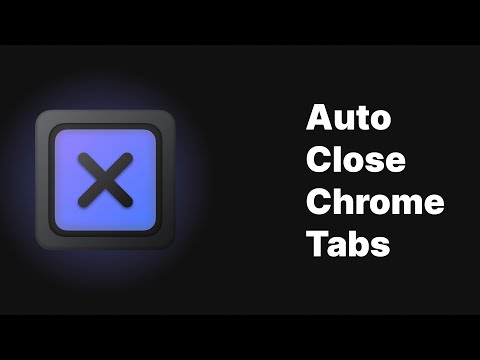
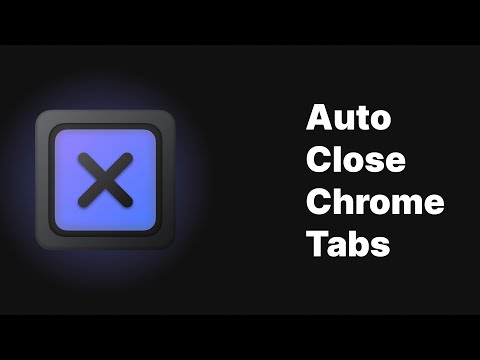
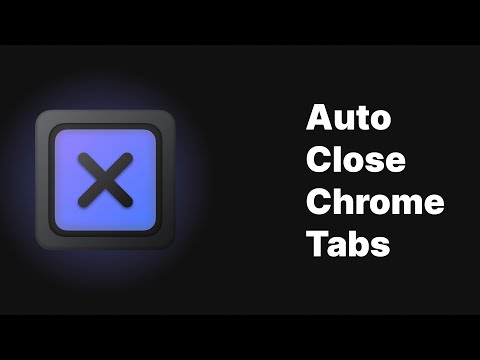
Overview
Automatically close leftover tabs from services like Figma, Spotify, Zoom and other commonly redirected URLs.
Say goodbye to tab clutter. TabCloser automatically closes leftover tabs from services like Figma, Spotify, and Zoom once they're redirected to their dedicated desktop applications. You can also specify custom URLs for TabCloser to handle on your behalf, perfect for cleaning up after SSO logins, VPNs, and more. Not using the desktop version of an app? No problem—simply turn off TabCloser for that service and continue using it in your browser. With TabCloser, keeping your tabs tidy and your focus sharp has never been easier. Whether you're opening a Figma file from Slack, launching a Zoom meeting from your calendar, or playing a Spotify playlist recommended by a friend, TabCloser ensures your browser remains organized. It's ideal for joining VS Code Live Share sessions, browsing Discord communities, or managing tasks in Asana or Linear. When you return to your browser, your tabs will be clean and clutter-free, allowing you to focus on what matters most. Learn more at https://tabcloser.com or browse the code on GitHub https://github.com/sethcottle/tabcloser
3.2 out of 54 ratings
Google doesn't verify reviews. Learn more about results and reviews.
Details
- Version3.3.0
- UpdatedFebruary 16, 2025
- Size73.65KiB
- LanguagesEnglish
- DeveloperWebsite
Email
sethcottle@gmail.com - Non-traderThis developer has not identified itself as a trader. For consumers in the European Union, please note that consumer rights do not apply to contracts between you and this developer.
Privacy
This developer declares that your data is
- Not being sold to third parties, outside of the approved use cases
- Not being used or transferred for purposes that are unrelated to the item's core functionality
- Not being used or transferred to determine creditworthiness or for lending purposes
Support
For help with questions, suggestions, or problems, please open this page on your desktop browser