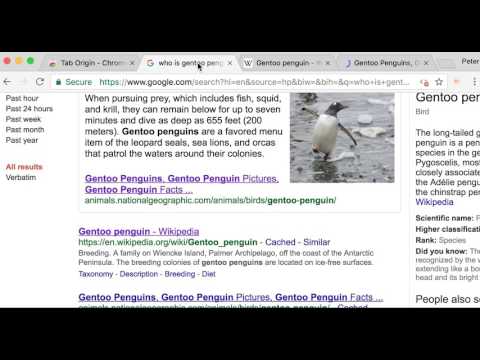
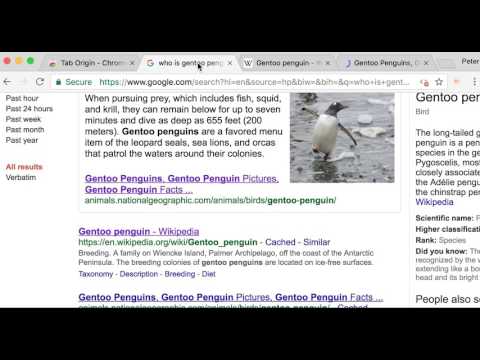
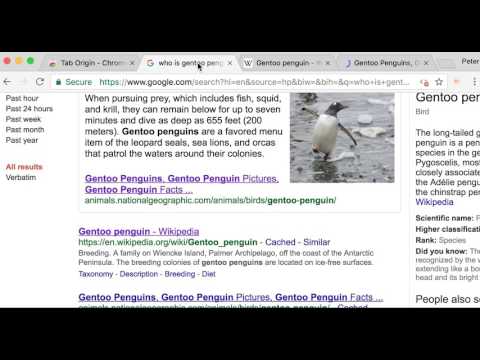
Overview
Return to the page from which you opened this tab.
Shortcut to return to the page from which you opened the current tab. Motivation: you have a list of search results. You opened the first 5 in new tabs and closed the results list. Now you read the 5 top results, but they do not answer your question so you want to go back to the search page. Without this extension, you would need to search your history or spam undo close tab. This extension conveniently solves the problem by taking you straight back to the origin page, re-opening it if necessary. You can even use it recursively on tabs opened by tab origin; the extension tracks the history. I suggest the shortcut is cmd/ctrl-shift-u, set from the bottom of Extensions page. When origin information is unavailable for a tab a "N/A" badge is shown. Port of my Tab Origin add-on from Firefox.
5 out of 53 ratings
Details
- Version1.0.5
- UpdatedJanuary 15, 2024
- Offered bypelmers
- Size9.33KiB
- LanguagesEnglish (United States)
- Developer
Email
peter.elmers@yahoo.com - Non-traderThis developer has not identified itself as a trader. For consumers in the European Union, please note that consumer rights do not apply to contracts between you and this developer.
Privacy

This developer declares that your data is
- Not being sold to third parties, outside of the approved use cases
- Not being used or transferred for purposes that are unrelated to the item's core functionality
- Not being used or transferred to determine creditworthiness or for lending purposes
Support
For help with questions, suggestions, or problems, please open this page on your desktop browser