Tab Organizer: Productivity Tool
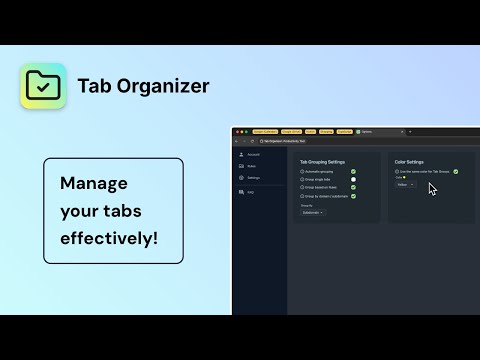
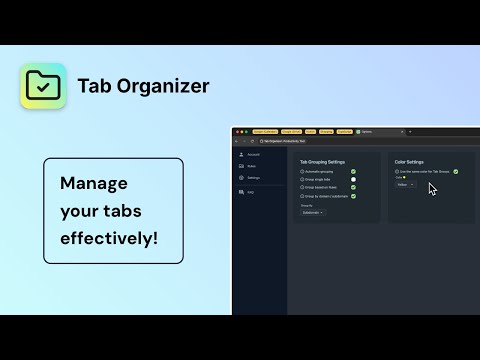
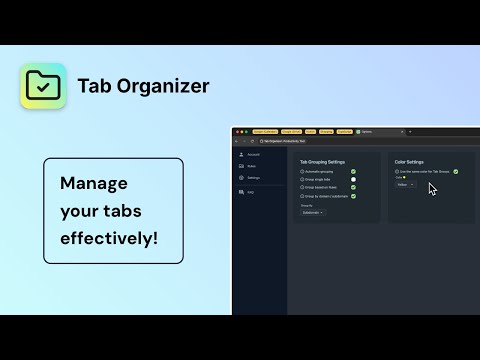
Overview
Tab manager and productivity tool for Chrome. Group tabs by domain and rules, save tabs, restore tabs, sort tabs, customize colors.
Elevate your browsing experience with our lightweight Chrome extension, designed to simplify your tab management workflow. “Tab Organizer: Productivity Tool” extension is a must-have tool for anyone looking to enhance their productivity and web navigation efficiency. 🛡️ We value your privacy. We do not track your browsing activity or sell your data. Tab Organizer does not monitor your browsing behavior, and no data is collected beyond what’s necessary to provide the tab-saving functionality. ⭐ Key Features ✅ Tabs Inbox Tabs Inbox gives you a single place to view and manage all open tabs across all browser windows. ✅ Spaces Spaces let you store, organize, and restore tabs and tab groups in a clear, flexible structure — perfect for projects, research, or long-term work. ✅ Group Tabs based on Rules Define custom rules and tabs will be grouped based on them. Ability to configure colors for the groups created based the rules. Various types of condition are supported: URL, hostname, title. ✅ Group Tabs by Domain Organize your tabs by grouping them according to their domain. This feature allows you to keep related tabs together, making it easier to manage multiple websites simultaneously. Tabs can be grouped automatically whenever new tab(s) added or manually in one click. ✅ Group Tabs by Subdomain Further refine your tab organization with the ability to group tabs by subdomain. This feature might be useful for all kind of users: - IT specialists can easily differentiate between multiple environments like Dev, QA, Staging and Production if they are hosted on the subdomain level; - Any user who, for example, use Google products like Google Drive, Google Sheets, Gmail, Calendar, etc. can group tabs based on those products. ✅ Vertical Tabs in Side Panel Navigate your browser like never before with Vertical Tabs! Now you can view all your open tabs in a clean, vertical layout — just like a file explorer. 🗂 Expandable Tab Groups – Easily expand or collapse groups to keep your workspace organized. 🔍 Built-in Search Bar – Instantly find any tab or group by typing a keyword. ⚡ One-click Navigation – Jump between tabs and groups directly from the side panel. ✅ Customize color for Tab Groups Personalize your tab groups with a range of colors. Ability to setup the same color for all Tab Groups. ✅ Close Duplicate Tabs Our extension intelligently identifies and removes duplicate tabs, ensuring a cleaner and more efficient browsing experience. ✅ Collapse Tab Groups Simplify your tab management by collapsing all tab groups. This feature helps in reducing on-screen clutter, making navigation smoother. ✅ Expand Tab Groups Instantly expand all your tab groups for easy access to all your tabs at once. ✅ Ungroup Tab Groups Ungroup all existing tab groups in one click. ✅ Dark and Light Theme Catering to your visual comfort, our extension offers both dark and light themes. Choose the one that best suits your aesthetic preference or reduces eye strain. ✅ Sort tabs by domain or title Keep your tabs organized by sorting them alphabetically by title or domain. ✅ Sort tab groups by title Manage your tab groups with ease by sorting them alphabetically, ensuring that related tabs are always together and easy to locate. ✅ Keyboard shortcuts Quickly navigate and manage your tabs with customizable keyboard shortcuts, making your browsing experience faster and more efficient. ✅ Merge Windows Merge all Chrome windows into your current one — pinned tabs and tab groups are moved too. ⭐ Why Choose Our Extension? ✅ Enhanced Productivity By organizing and managing your tabs more effectively, you'll spend less time searching for the right tab and more time focusing on what matters. ✅ User-Friendly Interface Intuitive design makes it simple to use, regardless of your tech-savvy level. Ready to level up your browsing? Give our Chrome extension a try and say hello to a smoother, more organized web experience!
3.3 out of 522 ratings
Details
- Version0.0.41
- UpdatedFebruary 20, 2026
- FeaturesOffers in-app purchases
- Size1.31MiB
- LanguagesEnglish
- DeveloperWebsite
Email
alex@taborganizer.com - Non-traderThis developer has not identified itself as a trader. For consumers in the European Union, please note that consumer rights do not apply to contracts between you and this developer.
Privacy

Tab Organizer: Productivity Tool has disclosed the following information regarding the collection and usage of your data. More detailed information can be found in the developer's privacy policy.
Tab Organizer: Productivity Tool handles the following:
This developer declares that your data is
- Not being sold to third parties, outside of the approved use cases
- Not being used or transferred for purposes that are unrelated to the item's core functionality
- Not being used or transferred to determine creditworthiness or for lending purposes