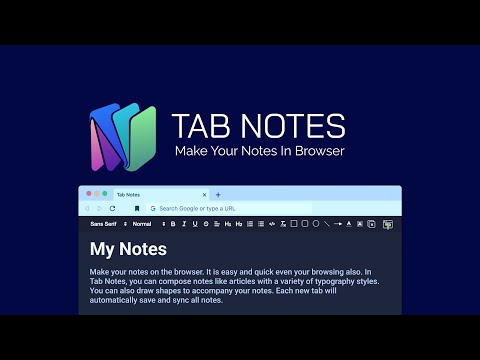
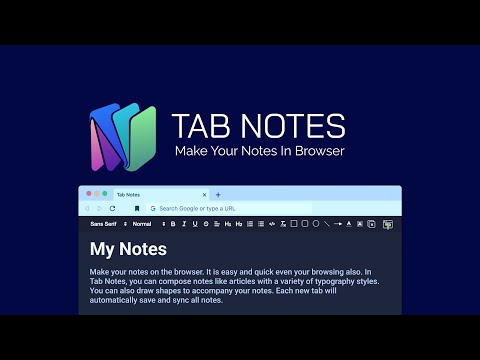
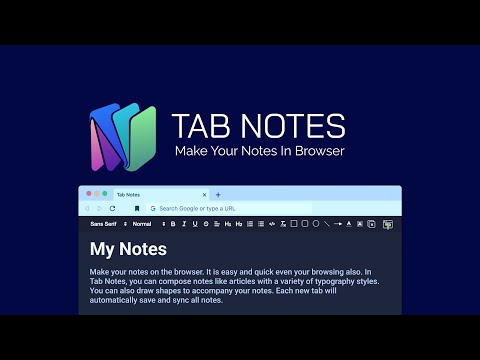
Overview
Tab Notes will helps you to make notes on the browser. It is easy to use and quick to access
Tab Notes lets you compose notes like articles using a variety of typography styles. You can also draw shapes to accompany your notes. Notes will automatically be saved and synced with each new tab. Tab Notes offers you a wide variety of built-in themes. If you are not satisfied with the built-in themes, you can create custom themes as well. # Features of Tab Notes ⚡ Quick and easy to access notes while clicking on a new tab 🗂️ Store multiple notes ✍️ Variety of typography styles are available to write notes 📐 Draw shapes to accompany your notes 🤹 Code block support 🎨 Variety of built-in themes and option to create your own theme 💾 Auto saving notes 🔄 Real time tab sync
4.1 out of 516 ratings
Details
- Version1.0.2
- UpdatedJanuary 17, 2023
- Offered byVineeth TR
- Size101KiB
- LanguagesEnglish
- Developer
Email
vineethtrv@gmail.com - Non-traderThis developer has not identified itself as a trader. For consumers in the European Union, please note that consumer rights do not apply to contracts between you and this developer.
Privacy

This developer declares that your data is
- Not being sold to third parties, outside of the approved use cases
- Not being used or transferred for purposes that are unrelated to the item's core functionality
- Not being used or transferred to determine creditworthiness or for lending purposes
Support
For help with questions, suggestions, or problems, please open this page on your desktop browser