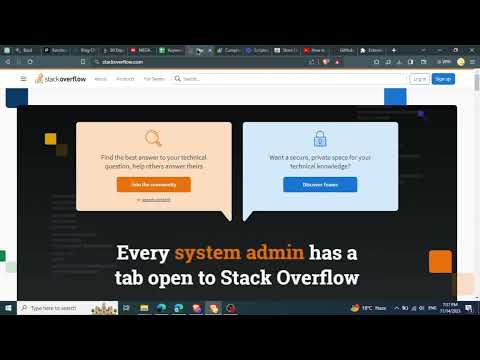
Overview
Introducing Tab Hopper, a Chrome extension designed to streamline your browsing experience. Are you tired of constantly searching…
Introducing Tab Hopper, a Chrome extension designed to streamline your browsing experience. Are you tired of constantly searching for your most recently used tabs among a sea of open pages? Tab Hopper is here to help. This innovative extension allows you to effortlessly switch between your two most recently accessed tabs, making multitasking a breeze. Imagine you have five tabs open. You’re working on a document in tab 2, but need to reference information from a webpage in tab 5. With Tab Hopper, a simple press of the Alt+Z keys will instantly take you from tab 5 back to tab 2. Press Alt+Z again, and you’re back on tab 5. It’s that easy! Tab Hopper is more than just a tool - it’s your personal assistant for efficient web browsing. Say goodbye to wasted time and hello to increased productivity. Install Tab Hopper today and experience the difference for yourself. Happy hopping!
5 out of 53 ratings
Details
- Version2.0
- UpdatedNovember 18, 2023
- Offered byAutomating-Life
- Size9.63KiB
- LanguagesEnglish
- Developer
Email
coderule101@gmail.com - Non-traderThis developer has not identified itself as a trader. For consumers in the European Union, please note that consumer rights do not apply to contracts between you and this developer.
Privacy

This developer declares that your data is
- Not being sold to third parties, outside of the approved use cases
- Not being used or transferred for purposes that are unrelated to the item's core functionality
- Not being used or transferred to determine creditworthiness or for lending purposes