Tab Genius
1 rating
)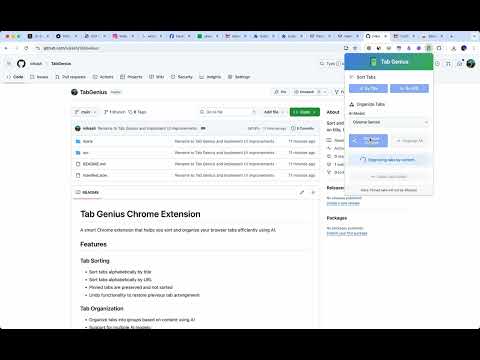
Overview
Sort and organize Chrome tabs based on title, URL, or content using AI
Tab Genius: AI-Powered Tab Organization Transform your browser chaos into organized productivity with intelligent tab management Overview Tab Genius uses artificial intelligence to automatically analyze and organize your open tabs into meaningful groups, helping you stay focused and productive. Say goodbye to tab overload and hello to a clean, organized browsing experience. Key Features 🧠 AI-Powered Tab Analysis Tab Genius intelligently analyzes the content of your tabs and categorizes them based on what they contain - not just domain names. Whether you're researching, shopping, or working across multiple sites, Tab Genius understands the context and groups similar content together. 🎯 Smart Categorization Tabs are automatically sorted into intuitive categories like: • News & Articles • Shopping • Education • Development • Analytics • Documentation • And many more! ⚙️ Flexible Configuration • Customize categories to match your workflow • Adjust analysis timeout settings • Choose between Google's Gemini AI or local Ollama models for privacy • Create your own custom prompts for categorization 🔄 One-Click Organization Transform tab chaos into order with a single click. Tab Genius creates color-coded groups that make it easy to find what you need when you need it. 🔒 Privacy-Focused • All content analysis happens locally in your browser • No data is sent to external servers (when using local models) • No account or login required ⚡ Performance Optimized • Lightweight and efficient processing • Works with large numbers of tabs • Fallback mechanisms ensure reliability even when AI analysis is limited Perfect For: • Researchers juggling multiple sources • Developers with documentation spread across many tabs • Students working on assignments • Professionals managing multiple projects • Anyone who regularly has more than 10 tabs open How It Works 1. Click the Tab Genius icon in your toolbar 2. Select "Organize Tabs" 3. Watch as your tabs are intelligently analyzed and grouped 4. Easily navigate between tab groups with Chrome's built-in tab group feature Take control of your browser tabs today with Tab Genius - the smart way to organize your digital workspace! ⚠️ Note: To use Gemini for tab organization: 1. Make sure you're using Chrome version 131 or later 2. The extension will automatically use Chrome's built-in Gemini if available 3. Select "Chrome Gemini" from the AI Model dropdown To use Ollama for tab organization: 1. Make sure you have Ollama installed and running locally 2. Run Ollama with the following command to allow browser extension access: OLLAMA_ORIGINS=chrome-extension://*,moz-extension://*,safari-web-extension://* ollama serve 3. Select "Ollama" from the AI Model dropdown 4. Configure the Ollama URL (default: http://localhost:11434) 5. Specify the model name (default: llama3) 6. Click "Organize by Content"
5 out of 51 rating
Details
- Version1.1
- UpdatedMarch 18, 2025
- Offered byVikash Agrawal
- Size45.87KiB
- LanguagesEnglish
- Developer
Email
vikash.agrawal.connect@gmail.com - Non-traderThis developer has not identified itself as a trader. For consumers in the European Union, please note that consumer rights do not apply to contracts between you and this developer.
Privacy

Tab Genius has disclosed the following information regarding the collection and usage of your data. More detailed information can be found in the developer's privacy policy.
Tab Genius handles the following:
This developer declares that your data is
- Not being sold to third parties, outside of the approved use cases
- Not being used or transferred for purposes that are unrelated to the item's core functionality
- Not being used or transferred to determine creditworthiness or for lending purposes
Support
For help with questions, suggestions, or problems, visit the developer's support site