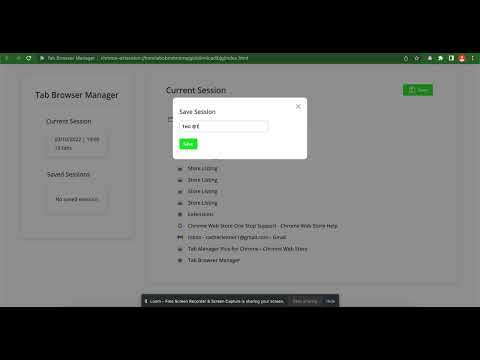
Overview
Tabs and Bookmark manager that stores your most recent tabs & bookmarks for ease-of-access
⬇️Easy to set up ⬇️: 1. Install the extension. 2. Enable the extension by clicking on the icon and the Current Session will open in a new tab. 3. Click on “Save” to save the current session and name the session for later use. ✨Features ✨ 1. Saves opened tabs as collections that can be easily restored later. 2. Can recover the opened tabs after a crash. 3. Manages all opened tabs from a separate tab. 4. Stores the collections for later use. Use this extension for freeing up memory and avoiding clutter.
4.5 out of 524 ratings
Details
- Version1.0.0
- UpdatedOctober 4, 2022
- Offered byA & C
- Size23.6KiB
- LanguagesEnglish
- Developer
Email
bonbatheco@gmail.com - Non-traderThis developer has not identified itself as a trader. For consumers in the European Union, please note that consumer rights do not apply to contracts between you and this developer.
Privacy

Manage extensions and learn how they're being used in your organization
The developer has disclosed that it will not collect or use your data.
This developer declares that your data is
- Not being sold to third parties, outside of the approved use cases
- Not being used or transferred for purposes that are unrelated to the item's core functionality
- Not being used or transferred to determine creditworthiness or for lending purposes
Support
For help with questions, suggestions, or problems, please open this page on your desktop browser