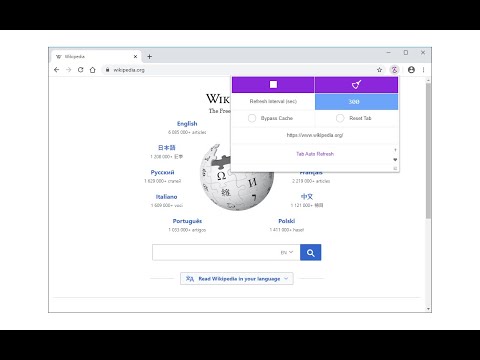
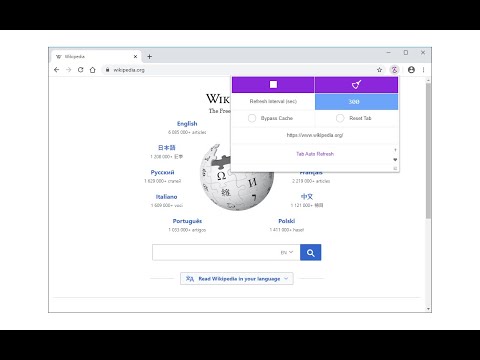
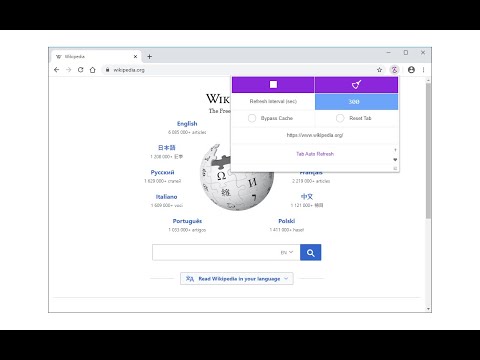
Overview
Automatically refresh tabs based on custom time intervals
Tab Auto Refresh is a browser addon that helps you automatically reload (refresh) tabs of your choice. To operate with this addon, please open toolbar popup UI while you are visiting a website. Adjust time interval in seconds (i.e. 120 sec) and you are all set. Selected tab will be reloaded based on the interval you just set. Please note reloading occurs based on tab URL not tab ID or domain. If you want to stop the current "reload" task, please press on the "stop" button at top left corner in toolbar popup UI. Alternatively you can set the interval to 0 which is equal to stop function. If you have many tabs reloading and do not want to visit each tab to clear the reloading task, please open toolbar popup UI and press on the "reset" (top right) button to do so. This button serves as a global reset button and clears the reloading task for all tabs. To report bugs, please visit addon's homepage (https://mybrowseraddon.com/tab-auto-refresh.html) and fill the bug report form.
4.2 out of 573 ratings
Google doesn't verify reviews. Learn more about results and reviews.
Details
- Version0.2.1
- UpdatedJuly 23, 2024
- Offered byMeryDev
- Size51.38KiB
- LanguagesEnglish
- Developer
Email
schomery.developer@gmail.com - Non-traderThis developer has not identified itself as a trader. For consumers in the European Union, please note that consumer rights do not apply to contracts between you and this developer.
Privacy
This developer declares that your data is
- Not being sold to third parties, outside of the approved use cases
- Not being used or transferred for purposes that are unrelated to the item's core functionality
- Not being used or transferred to determine creditworthiness or for lending purposes
Support
For help with questions, suggestions, or problems, visit the developer's support site