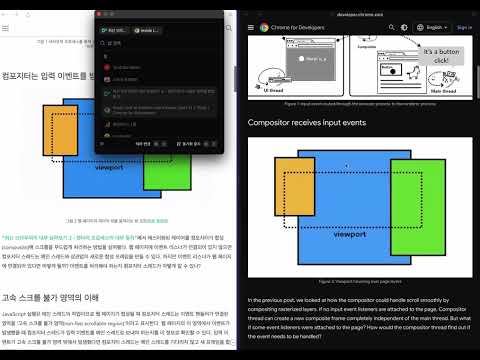
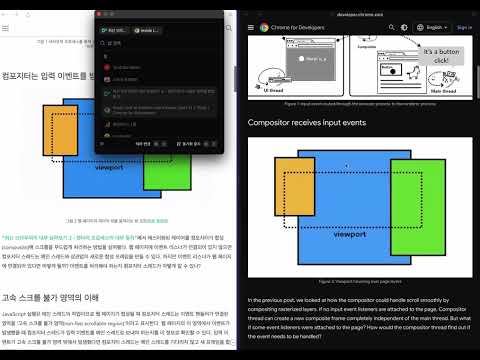
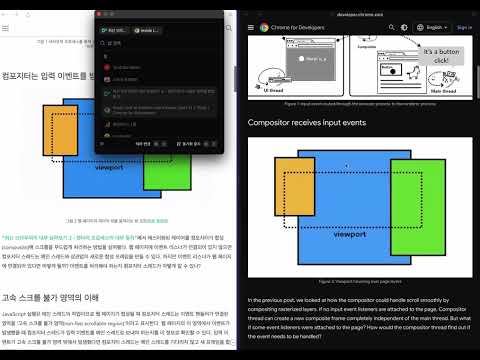
Overview
Synchronize scrolling across multiple tabs for easy comparison and reading of original and translated texts. Ideal for translating…
Synchronize scrolling across multiple tabs for easy comparison and reading of original and translated texts. Ideal for translating documents or referencing multilingual content simultaneously. _________________________________________________________ How It Works 1. Open multiple tabs in different windows. 2. Click the extension icon. 3. Select two or more tabs to synchronize scrolling. 4. Click 'Start sync' and scroll through the tabs. 5. To stop, click the icon again and select 'Stop sync' or close the synchronized tabs. _________________________________________________________ Compatibility Note Due to security and technical limitations, this extension does not function on the following types of pages: - Browser internal pages (e.g., chrome://, about:, moz-extension://) - Extension store pages - Data URLs (data:) - Developer tools (devtools:) - Source view pages (view-source:) - Google services Unsupported pages will appear disabled in the tab list. _________________________________________________________ Privacy Policy This extension does not use ads, analytics, trackers, or cookies. It is an open-source project(https://github.com/jaem1n207/synchronize-tab-scrolling). _________________________________________________________ Support For bug reports or issues, please visit our project page on the Chrome Web Store. Scroll Sync!
4.3 out of 59 ratings
Google doesn't verify reviews. Learn more about results and reviews.
Details
- Version2.3.2
- UpdatedJuly 28, 2024
- Size199KiB
- Languages2 languages
- DeveloperWebsite
Email
roy.jm.lee@gmail.com - Non-traderThis developer has not identified itself as a trader. For consumers in the European Union, please note that consumer rights do not apply to contracts between you and this developer.
Privacy
This developer declares that your data is
- Not being sold to third parties, outside of the approved use cases
- Not being used or transferred for purposes that are unrelated to the item's core functionality
- Not being used or transferred to determine creditworthiness or for lending purposes
Support
For help with questions, suggestions, or problems, visit the developer's support site