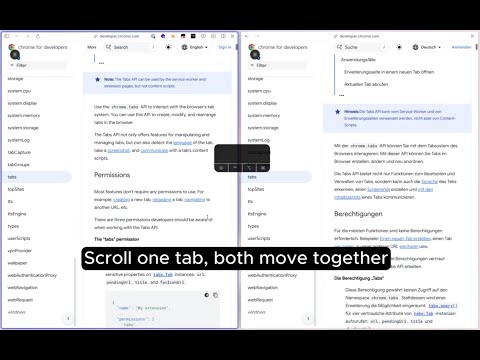
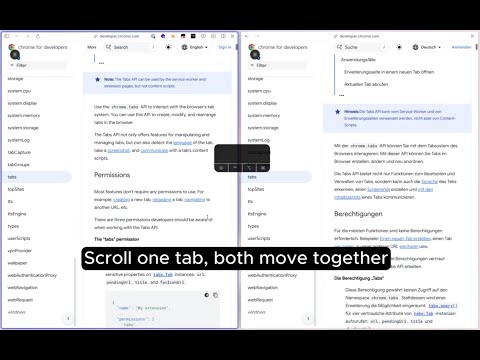
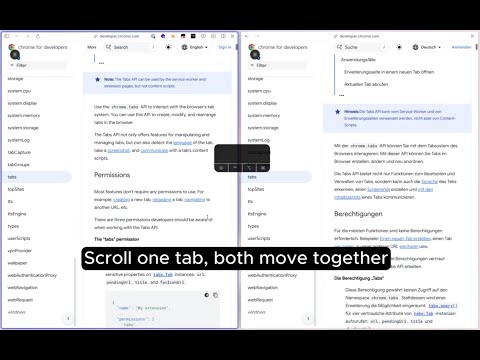
Overview
Scroll once, sync everywhere. Compare documents, code, or translations side by side with one-click sync.
--- Sync scrolling across multiple browser tabs with a single click. Select the tabs you want and scroll them together to compare documents, translations, or code side by side. --- How It Works Open the extension, select the tabs you want to sync, and click Start Sync. When multiple tabs share the same URL, the extension can suggest syncing them. --- Features • One-click tab synchronization • Scroll multiple tabs together • Adjust a single tab position using the Alt key • Sync suggestions for tabs with the same URL • Automatic reconnection if sync is interrupted --- Pages Where Sync Is Not Available Due to browser security restrictions or site limitations, scroll synchronization does not work on: • Google services (Docs, Drive, Gmail, Sheets, Slides, etc.) • Web apps such as Figma, JIRA, and Notion • Browser internal pages and extension stores • Search engine result pages • PDF files and PDF viewers • Login and authentication pages • Special URLs such as file://, view-source:, or data: --- Privacy • No data collection • Works completely locally in your browser • No account required --- Open Source https://github.com/jaem1n207/synchronize-tab-scrolling
4.2 out of 512 ratings
Details
- Version2.8.2
- UpdatedJanuary 12, 2026
- Size463KiB
- Languages9 languages
- DeveloperWebsite
Email
roy.jm.lee@gmail.com - Non-traderThis developer has not identified itself as a trader. For consumers in the European Union, please note that consumer rights do not apply to contracts between you and this developer.
Privacy

This developer declares that your data is
- Not being sold to third parties, outside of the approved use cases
- Not being used or transferred for purposes that are unrelated to the item's core functionality
- Not being used or transferred to determine creditworthiness or for lending purposes
Support
For help with questions, suggestions, or problems, visit the developer's support site