Swalekh Indic Input
4 ratings
)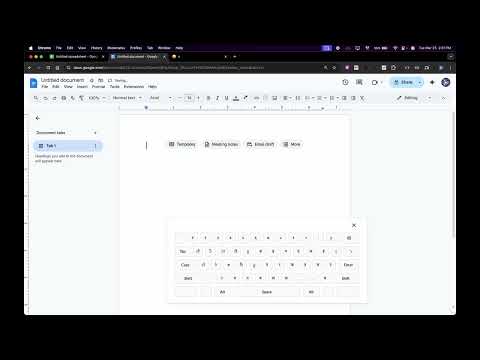
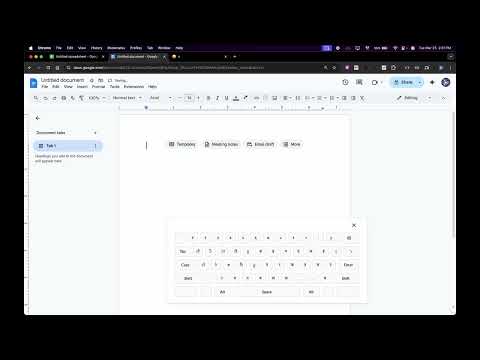
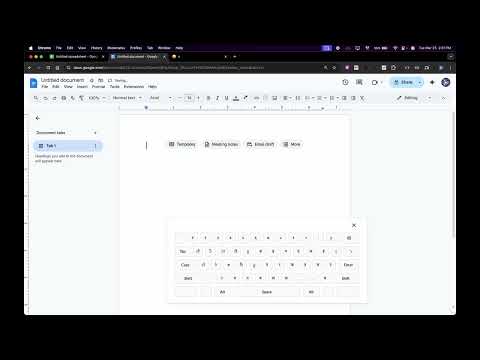
Overview
Enables typing in Odia, Hindi, Bengali(Bangla), Marathi, Malayalam, Kannada, Telugu, Tamil, Punjabi, Urdu, Gujarati, Assamese
Switch between Indian languages effortlessly and type in your preferred script with just a click. The Swalekh Indic Input extension enables phonetic typing through transliteration for 11 Indian language scripts: Odia, Hindi, Bengali (Bangla), Marathi, Malayalam, Kannada, Telugu, Tamil, Punjabi, Urdu, Gujarati, and Assamese. Unlike conventional input tools, Swalekh allows you to type in any input field on any website, including Google Docs, Sheets, Slides, and even canvas elements, making multilingual typing seamless across platforms. After installing the extension, click on the Swalekh icon in your browser toolbar and select "Extension Options" to configure your preferred languages and input methods. You can add your most-used input tools to the "Selected Input Tools" list for quick access and modify your preferences anytime. To start typing in your language, simply click the Swalekh icon, select the desired input tool, and begin typing in any text field. Disabling the input tool is just as easy—click the Swalekh icon and select "Turn Off" to return to normal typing. Swalekh provides a smooth transliteration experience where you can type words phonetically in English, and the extension will convert them into the selected language’s script. For example, typing n-a-m-a-s-t-e will generate Hindi suggestions for "namaste" and pressing SPACE will select "नमस्ते." This phonetic approach ensures natural and efficient multilingual typing without needing to learn complex keyboard layouts. With Swalekh Indic Input, switching between languages is effortless, and you can seamlessly type in Indian languages anywhere on the web. Whether you are writing emails, creating documents, or chatting online, Swalekh makes multilingual content creation smooth and intuitive Swalekh Indic Input also include inscript layout for users who preferes Inscript typing with a virtual keyboard. Release Note - Swalekh Indici Input Extension Version 1.0.0
5 out of 54 ratings
Details
- Version1.0.2
- UpdatedMarch 31, 2025
- Offered byReverie Language Technologies
- Size121KiB
- LanguagesEnglish
- DeveloperAyushman Manishankar
isham nagar,karanjia balasore, Odisha 756001 INEmail
ayushman.manishankar@reverieinc.comPhone
+91 93488 13221 - TraderThis developer has identified itself as a trader per the definition from the European Union and committed to only offer products or services that comply with EU laws.
Privacy

Swalekh Indic Input has disclosed the following information regarding the collection and usage of your data. More detailed information can be found in the developer's privacy policy.
Swalekh Indic Input handles the following:
This developer declares that your data is
- Not being sold to third parties, outside of the approved use cases
- Not being used or transferred for purposes that are unrelated to the item's core functionality
- Not being used or transferred to determine creditworthiness or for lending purposes
Support
For help with questions, suggestions, or problems, please open this page on your desktop browser