Swagger for Notion
2 ratings
)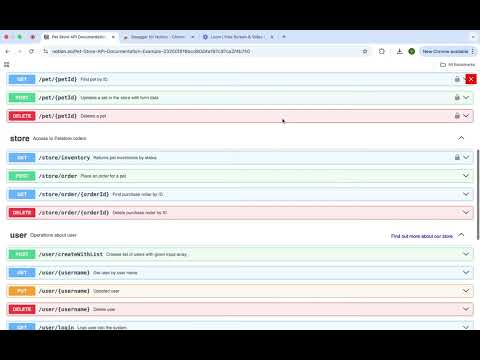
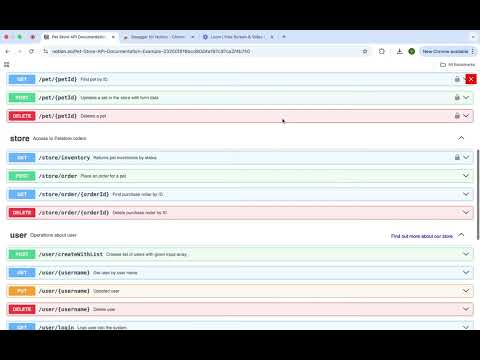
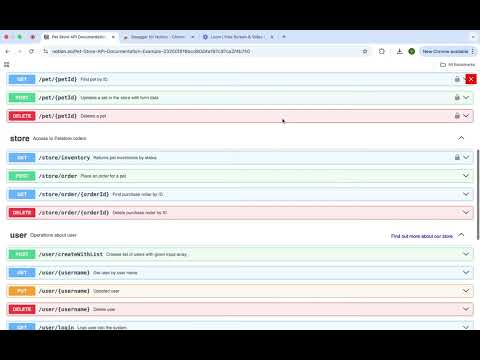
Overview
Turns OpenAPI JSON/YAML in Notion into interactive Swagger UI—easily explore, test, and navigate your API endpoints.
Transform OpenAPI JSON or YAML code blocks in your Notion pages into fully interactive, user-friendly Swagger UI interfaces. Perfect for developers, product teams, and API consumers—making your documentation more useful and dynamic directly within Notion. 🚀 Features: Automatically detects OpenAPI specs in Notion Supports both JSON and YAML formats Renders interactive Swagger UI on button click. Explore and test endpoints right from Notion 🛠️ How to Use: 1. Paste your OpenAPI spec (JSON or YAML) into a Notion code block. 2. "Open with Swagger UI" should show on the code block. 3. If no Swagger button appears, click "Add Swagger Buttons" from the extension popup to manually inject them 4. Interact with endpoints, view parameters, and test responses No setup required. Just install and let the extension do the rest.
5 out of 52 ratings
Details
- Version1.3
- UpdatedJuly 17, 2025
- Offered byvijayendra pagare
- Size679KiB
- LanguagesEnglish
- DeveloperVijayendra Pagare
Agarkar Nagar Pune, Maharashtra 411001 INEmail
vijayendrapagare05@gmail.com - Non-traderThis developer has not identified itself as a trader. For consumers in the European Union, please note that consumer rights do not apply to contracts between you and this developer.
Privacy
This developer declares that your data is
- Not being sold to third parties, outside of the approved use cases
- Not being used or transferred for purposes that are unrelated to the item's core functionality
- Not being used or transferred to determine creditworthiness or for lending purposes
Support
For help with questions, suggestions, or problems, visit the developer's support site