Sudoku Scanner
4 ratings
)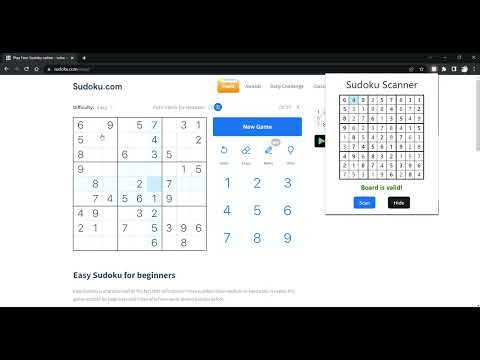
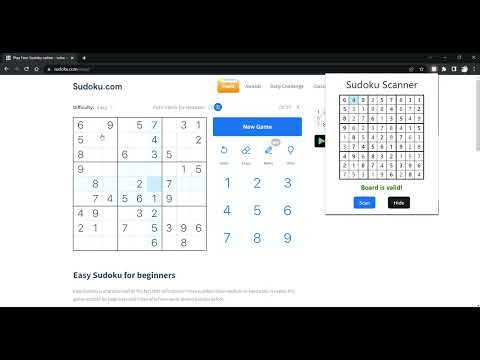
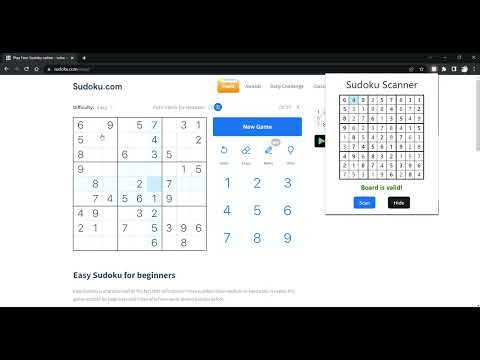
Overview
A chrome extension that can scan and solve sudoku puzzles
This chrome extension will let you scan and solve sudoku boards quickly and easily! It works on a number of websites like sudoku.com, usdoku.com, NY times Sudoku, and much much more! It can even work for images! Start by pressing the scan button to scan your screen for a sudoku board. You can then press the show button to show the answers! You can also use your mouse and/or keyboard to select a square and fill it in manually. Download the extension and get started today! The way the extension works is by taking a screenshot of the users current window, identifying where the board is in the user's screen, and then using OCR to read the board. As such, the user must consent to making the contents of their screen be available. The screenshot will only be taken when the user consents by pressing the scan button in the chrome extension and will never run in the background or when the user is unaware of it. The data will never be stored or shared in any shape or form. Privacy is incredibly important and we promise that the only use of the scan feature is to find and identify the sudoku board automatically. The source code for the project can be found on github here: https://github.com/bubloo7/Sudoku-Scan
5 out of 54 ratings
Details
- Version1.3.0
- UpdatedSeptember 26, 2024
- Offered bybubloo7
- Size174KiB
- LanguagesEnglish
- Developer
Email
rjakilselvan@gmail.com - Non-traderThis developer has not identified itself as a trader. For consumers in the European Union, please note that consumer rights do not apply to contracts between you and this developer.
Privacy
This developer declares that your data is
- Not being sold to third parties, outside of the approved use cases
- Not being used or transferred for purposes that are unrelated to the item's core functionality
- Not being used or transferred to determine creditworthiness or for lending purposes
Support
For help with questions, suggestions, or problems, visit the developer's support site