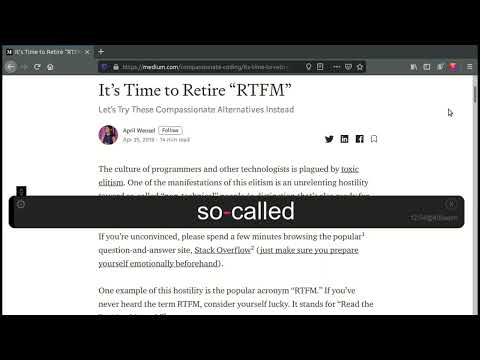
Overview
RSVP for browsers
Read web content faster and easier with this open-source Rapid Serial Visual Presentation (RSVP) extension. You can begin running Stutter in one of three ways: Click on the icon in the browser to start Stuttering the full page. Press Alt+R to trigger Stutter by hotkey. Select text you'd like to Stutter and then right-click and choose "Stutter Selection". When Stutter is running, you can use the following hotkeys for control: Alt-R - Restart Stutter on the whole page Alt+P - Pause/Resume Alt+Left - Skip backwards Alt+Right - Skip forwards Alt+Up - Increase WPM by 50 Alt+Down - Decrease WPM by 50 Esc - Close Stutter Keep your eye focused on the red letters and let the words flash by. You'll quickly be reading faster than ever! Privacy Policy: No data is collected. Settings are stored locally or in Chrome sync if enabled.
5 out of 59 ratings
Details
- Version2.2.3
- UpdatedAugust 22, 2025
- Size1.04MiB
- LanguagesEnglish
- DeveloperWebsite
Email
webextensions@jamestomasino.com - Non-traderThis developer has not identified itself as a trader. For consumers in the European Union, please note that consumer rights do not apply to contracts between you and this developer.
Privacy

This developer declares that your data is
- Not being sold to third parties, outside of the approved use cases
- Not being used or transferred for purposes that are unrelated to the item's core functionality
- Not being used or transferred to determine creditworthiness or for lending purposes
Support
For help with questions, suggestions, or problems, please open this page on your desktop browser