Strooper
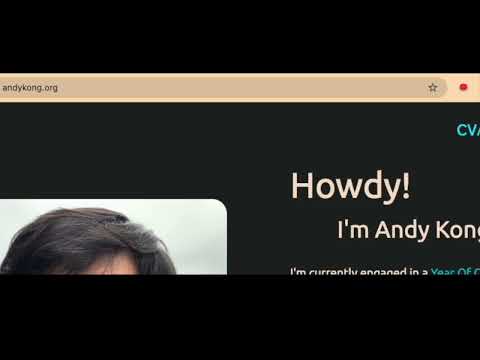
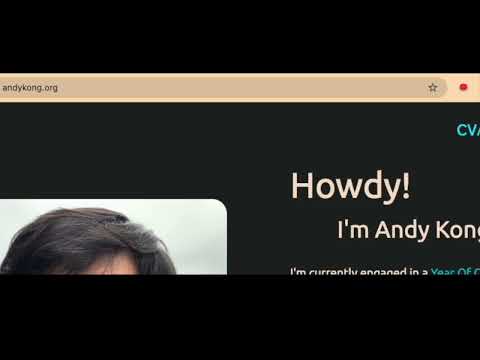
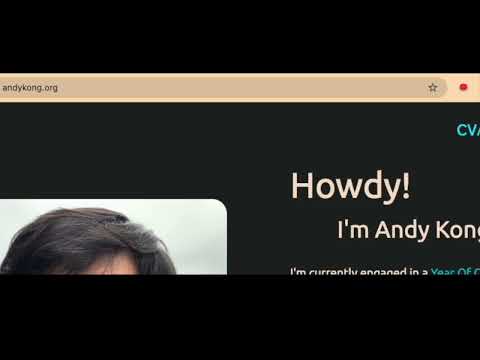
Overview
Strooper - Track Stroop test results when visiting particular websites
Strooper tracks cognitive control or performs distraction deterrence. The functionality is simple — you specify a list of URLs that you visit frequently, and Strooper will generate a mini Stroop test that you must complete before accessing the site. The Stroop test is three parts: 1. Color naming test - a large circle is shown, select its color 2. Word reading test - a color word is shown in black, select the corresponding word 3. Stroop test - a color word is shown, its color is another color besides itself. Click the color that the word is, not the word (press "red" for the word "blue" colored red) While your psychology class may have only shown you the last part, the real Stroop test consists of these 3 parts in order to calibrate against user's reading and color naming speeds. All three are are implemented in Strooper, and scored as parameters B, D, and E according to "SCORING THE STROOP TEST" by Arthur R. Jensen. Each test run collects four samples consisting of the correct answer, user answer, and the time taken to respond. Test results are stored only in the extension's local storage, and are displayed in the extension popup window for persisting to more permanent storage. The format is [timestamp, user responses, reference responses, and time taken for each trial]. As a result of using Strooper, the user either visits their list of distracting URLs less often, or consistently collects cognitive test data over time. Win-win! Happy tracking! Andy v1.0.4-5 Jan 18: removed color from the test labels to prevent color-matching on stroop test v1.0.3 Jan 9: fixed button labels and clarified test labels v1.0.2 Jan 8: Added demo video, added clearer instructions, added numbers to the buttons so people know they're clickable. v1.0.1 Jan 7, 2023: Fixed a missing "await" in the Copy+Delete button's code, previously Copy and Delete only deleted! v1.0.0: Initial release
0 out of 5No ratings
Details
- Version1.0.5
- UpdatedJanuary 19, 2024
- Offered byAndy
- Size39.05KiB
- LanguagesEnglish
- Developer
Email
aksuper7+cwb@gmail.com - Non-traderThis developer has not identified itself as a trader. For consumers in the European Union, please note that consumer rights do not apply to contracts between you and this developer.
Privacy

This developer declares that your data is
- Not being sold to third parties, outside of the approved use cases
- Not being used or transferred for purposes that are unrelated to the item's core functionality
- Not being used or transferred to determine creditworthiness or for lending purposes