StoreNotion
2 ratings
)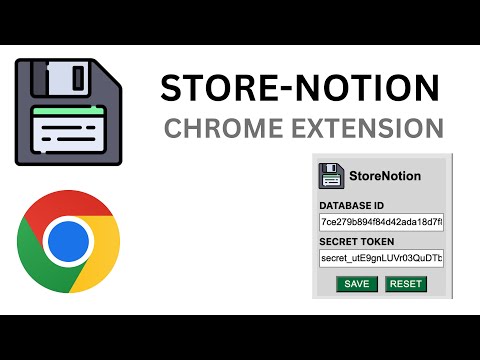
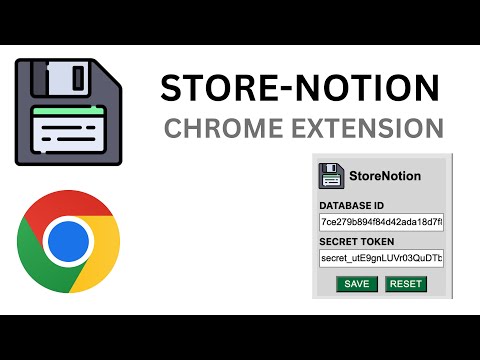
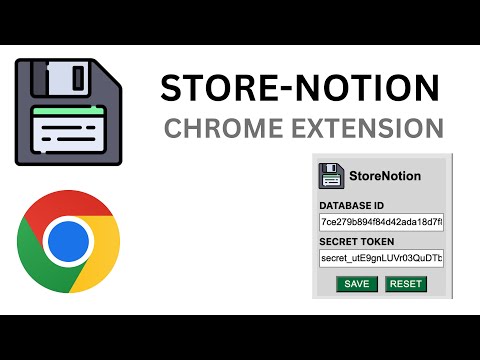
Overview
StoreNotion: The Use: Save the link of webpages you visit in your own Notion database along with the created time in IST with a…
StoreNotion: The Use: Save the link of webpages you visit in your own Notion database along with the created time in IST with a keyword that you wish to identify it with. The Setup: 1. Create your own internal integration in notion https://www.notion.so/my-integrations visit this to create one and then obtain the secret key for accessing the notion API through this integration 2. Notion Database Next you need to obtain the database ID of the database you want to give access to the integration hence use the add connection feature in notion database menu accessible using the three dots on the top right. The Database that you create must have the following Column Names: 1) Name (type: text) 2) Link (type:url) 3) Date (type:date) The names of the columns are case sensitive After the above steps you should be having the secret token and the database id to which you want to store all the stuff Enter these details in the extension and you are ready to go !
5 out of 52 ratings
Details
- Version0.1.0
- UpdatedJuly 25, 2023
- Offered bySai Tulasi Kanishka
- Size66.87KiB
- LanguagesEnglish
- Developer
Email
pstkanishka@gmail.com - Non-traderThis developer has not identified itself as a trader. For consumers in the European Union, please note that consumer rights do not apply to contracts between you and this developer.
Privacy

This developer declares that your data is
- Not being sold to third parties, outside of the approved use cases
- Not being used or transferred for purposes that are unrelated to the item's core functionality
- Not being used or transferred to determine creditworthiness or for lending purposes
Support
For help with questions, suggestions, or problems, please open this page on your desktop browser