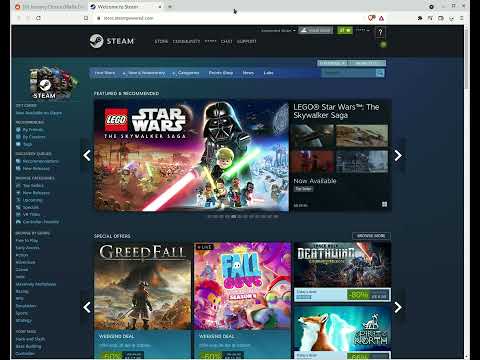
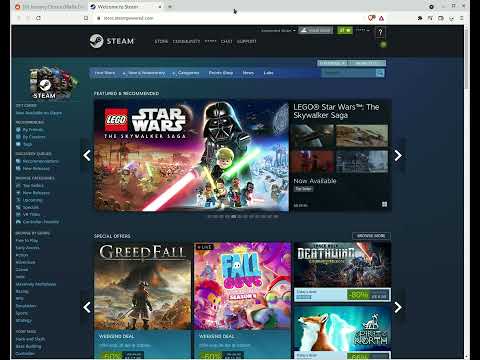
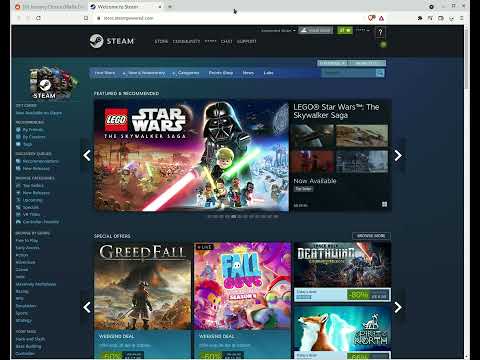
Overview
Checks if you own a game on Steam on various websites
Checks if you already have a game in Steam, Epic, GOG library, itch.io, Fanatical Works on many websites. You can run it manually via the extension icon on any website. https://alexa.weezeewig.com/SteamOwned/SupportedWebsites.html This extension only looks at your list of games and wishlists. This information is kept on your computer and not sent anywhere. You can see which sites it has access to in "settings" > "extensions" > "details" To use... Go to one of the supported websites. Click on the "library" icon on the top right of the browser. If something goes wrong, click on the "puzzle" on the browser -> "steam owned" -> "clear cached games" Tell me if you want any other sites added. Warning: It will be incorrect if the game name is different than the same game in the store. ie. "Train simulator" on Steam is "Train simulator 2016" on humblebundle. "ABZÛ" on Steam is ABZU on humblebundle. etc... It won't work if people put game names in <code> blocks because we can't insert any links/images into those blocks. 2025-12-03: Steam changed their website. Updated for this. 2025-09-23: Grab multiple pages from GOG if there are any. 2025-08-28: Changed the login page for steam to get wishlist, sometimes you need to login separately to get the wishlist. 2025-06-14: Stopped using the steam API because it was getting an error on over usage. 2025-05-10: Fixed getting stuck if we're not logged into Fanatical. Added timeouts if a website is down. 2025-02-05: Fix getting Steam wishlist 2024-08-20: Added fanatical support 2023-08-06: Fixed EPIC games support
3.2 out of 56 ratings
Details
- Version0.0.24
- UpdatedDecember 5, 2025
- Size21.65KiB
- LanguagesEnglish
- Developer
Email
chromeextensionssupport@weezeewig.com - Non-traderThis developer has not identified itself as a trader. For consumers in the European Union, please note that consumer rights do not apply to contracts between you and this developer.
Privacy

This developer declares that your data is
- Not being sold to third parties, outside of the approved use cases
- Not being used or transferred for purposes that are unrelated to the item's core functionality
- Not being used or transferred to determine creditworthiness or for lending purposes
Support
For help with questions, suggestions, or problems, visit the developer's support site