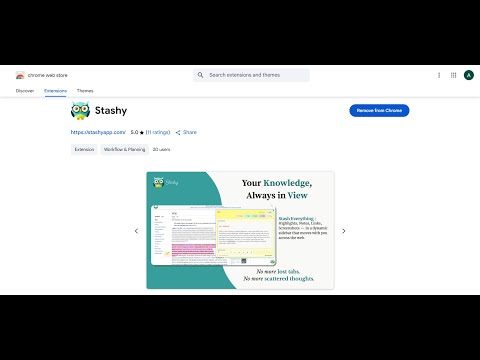
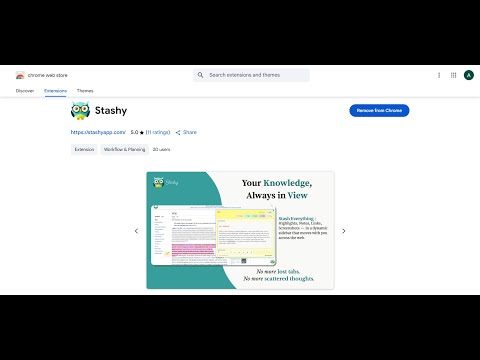
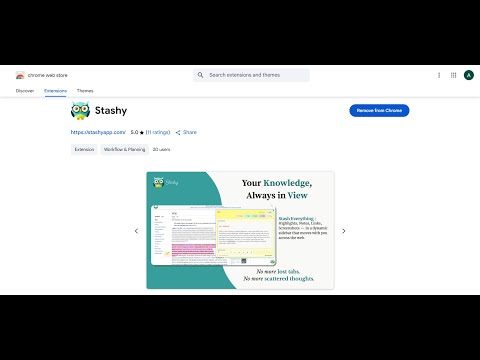
Overview
Comprehensive note-taking extension. Transform any webpage into your personal knowledge base.
🧠 Stashy – The Ultimate Knowledge Hub for the Web Highlight, annotate, take notes, extract data, transcribe voice, and integrate AI — all in one browser extension. Stashy is not just a note-taker. It’s your entire digital workspace, reimagined. Perfect for students, researchers, professionals, and content creators who want to command their web content like never before. ⭐ TOP FEATURES ⭐ ✅ Highlight & Annotate websites ✅ Take URL-specific or global floating notes ✅ 50+ rich text tools, tables, LaTeX, and code blocks ✅ Smart templates with placeholders and logic ✅ Persistent highlights (5 colors × 5 styles) ✅ Flashcards ✅ Summarize YouTube videos and full transcript ✅ Academic AI solver with step-by-step LaTeX solutions ✅ Screenshot and annotate any part of a page or video ✅ Extract structured data from websites ✅ Sync securely to Google Drive with encryption ✅ Export to PDF, Md, HTML, or Google Docs ✅ Transcribe voice notes using 4 different AI providers ✅ Full UI customization, drag & drop organization ✅ Built-in calendar reminders, Google Calendar integration ✅ AI research, rewriting, summary, question generation ✅ Private by design – no tracking, local-only by default 💡 WHY STASHY? 🔒 Privacy-First – Only activates when you click. No tracking. 📍 URL & Global Notes – Notes tied to pages or float across the web 🎨 Persistent Highlights – Never lose your annotations 🧠 Your Own AI – Use OpenAI, Google Gemini, Claude, Cohere, or Hugging Face 🗃️ Hierarchical Notebooks – 4-level nesting with drag-and-drop 📑 Google Drive Sync – Optional, end-to-end encrypted backup 📚 Academic Tools – Flashcards, AI solver, Cornell templates, LaTeX 🎤 Voice Notes – Record, transcribe, and auto-punctuate 📸 Visual Notes – Take full-page screenshots, video snapshots 🔍 Web Extraction – Pull article content, prices, contact info, reviews, images 🧩 Modular UI – Drag-and-drop toolbars, visibility toggles 🔄 Bulk Editing – Mass move, delete, tag, export notes and highlights 🔥 HOW IT WORKS Click the Stashy icon in your browser toolbar to activate. Highlight text or click to take notes on any page. Use AI to summarize pages, generate flashcards, or solve academic problems. Organize notes into notebooks, sync or export them anywhere. Optional: Add your API key for AI features, or connect Google Drive for backup. No account required to use local features. Optional 7-day trial for Pro features. 🧠 AI FEATURES (BYO API Key) 🤖 Web AI: Summarize full pages, videos, or selected content Deep YouTube transcript analysis with timestamps Detect key points, generate summaries, and Q&A Perform bias detection, semantic search, content rewrite 📝 Note AI: Summarize, simplify, expand, outline, or reformat notes Create flashcards or extract action items automatically 🎓 Academic Solver: Automatically detects subject and solves STEM problems LaTeX output with clear steps and reasoning 🔍 AI Search: Semantic search across notes and webpages Topic research, email generation, and content synthesis 📚 STUDENT & RESEARCHER TOOLS 🎓 Flashcards: Auto-generate Q&A from notes, study with built-in spaced repetition 📋 Templates: Use Cornell notes, project planning, journals, lab reports, and more 🔢 LaTeX Math Editor: Real-time preview for equations 🎤 AUDIO & VOICE SYSTEM Choose from Google, Azure, AssemblyAI, or browser transcription Auto punctuation, gain control, echo cancelation 📸 SCREENSHOT TOOLS Full page, visible area, or selected region capture Unique video timestamp capture (HQ snapshot of current frame) Draw, annotate, blur, crop, and export images Store locally or in Google Drive (optional) ✂️ WEB SCRAPING & CLIPPING Extract articles, tables, images, reviews, contact info Save clean, ad-free versions of web pages Export scraped content as PDF, TEXT, Markdown AI-enhanced summarization and sentiment detection 📅 SYNC, EXPORT, & INTEGRATIONS 🔄 Sync: Google Drive encrypted backup (zero-knowledge) 📤 Export: PDF, DOCX, HTML, Google Docs 📆 Calendar: Add note reminders directly to Google Calendar 🔗 Share: Copy, share, and export all your knowledge easily 🔐 PRIVACY & PERMISSIONS ActiveTab only – activates only when clicked Local-first by default – nothing leaves your browser unless you allow No analytics, no user tracking, no cookies API keys stored locally, fully encrypted Secure OAuth2 for Google integrations All permissions clearly explained in settings 👥 WHO IS STASHY FOR? 🧑🎓 Students & PhD researchers 🧑💻 Developers & technologists 🧑🏫 Educators & content creators 📰 Journalists & analysts 🧘 Lifelong learners & readers If you read, write, research, highlight, clip, analyze, or organize — Stashy is for you.
5 out of 511 ratings
Details
- Version1.1.2
- UpdatedSeptember 12, 2025
- FeaturesOffers in-app purchases
- Size1.4MiB
- LanguagesEnglish
- DeveloperWebsite
Email
akshitdahiya22620@gmail.com - Non-traderThis developer has not identified itself as a trader. For consumers in the European Union, please note that consumer rights do not apply to contracts between you and this developer.
Privacy

This developer declares that your data is
- Not being sold to third parties, outside of the approved use cases
- Not being used or transferred for purposes that are unrelated to the item's core functionality
- Not being used or transferred to determine creditworthiness or for lending purposes
Support
For help with questions, suggestions, or problems, please open this page on your desktop browser