StampNotes for YouTube
4.8(
8 ratings
)ExtensionTools132 users
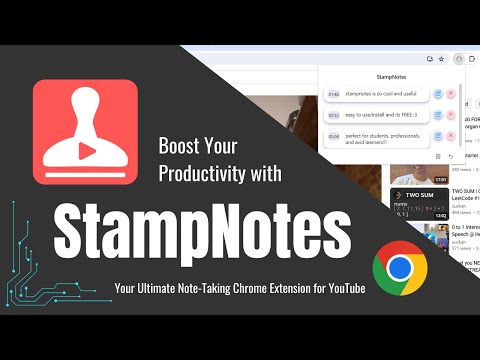
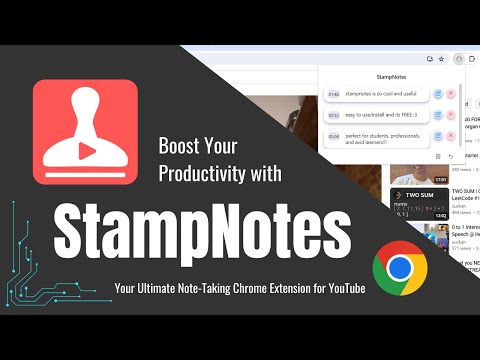
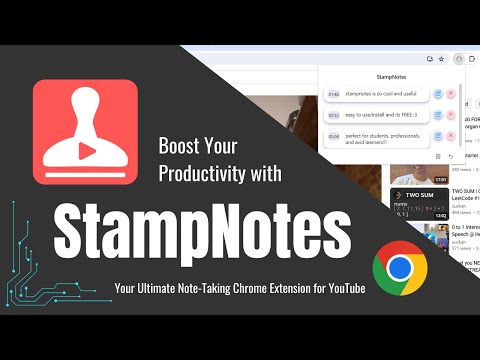
Overview
Create and save timestamps with custom notes on YouTube videos
Enhance your YouTube experience with StampNotes! Easily create timestamps on YouTube videos, add personalized notes to each timestamp, and click to navigate directly to specific moments. Your notes are auto-saved and organized per video, ensuring you never lose track of important details. Perfect for students, professionals, and avid learners!
4.8 out of 58 ratings
Details
- Version1.0.1
- UpdatedJune 2, 2024
- Offered bytakekuni
- Size87.04KiB
- LanguagesEnglish (United States)
- DeveloperTakekuni Tanemori
309 Windsor Avenue Westfield, NJ 07090 USEmail
takekuni@tanemori.orgPhone
+1 732-850-8394 - TraderThis developer has identified itself as a trader per the definition from the European Union and committed to only offer products or services that comply with EU laws.
Privacy

Manage extensions and learn how they're being used in your organization
StampNotes for YouTube has disclosed the following information regarding the collection and usage of your data. More detailed information can be found in the developer's privacy policy.
StampNotes for YouTube handles the following:
User activity
Website content
This developer declares that your data is
- Not being sold to third parties, outside of the approved use cases
- Not being used or transferred for purposes that are unrelated to the item's core functionality
- Not being used or transferred to determine creditworthiness or for lending purposes
Support
For help with questions, suggestions, or problems, please open this page on your desktop browser