Spreadsheet Connector
1 rating
)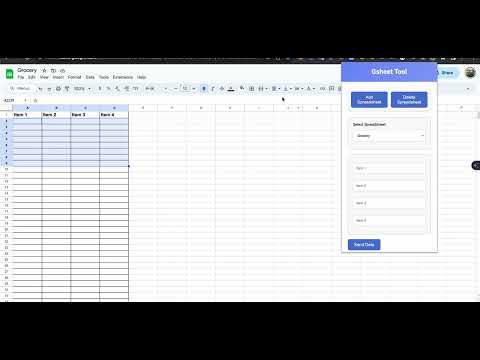
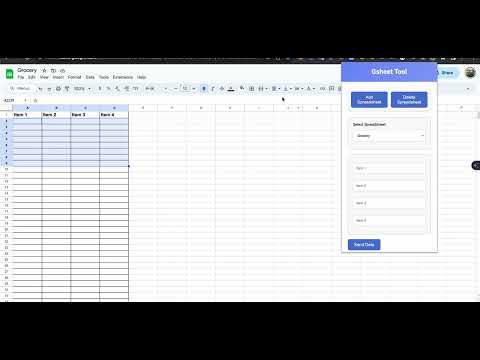
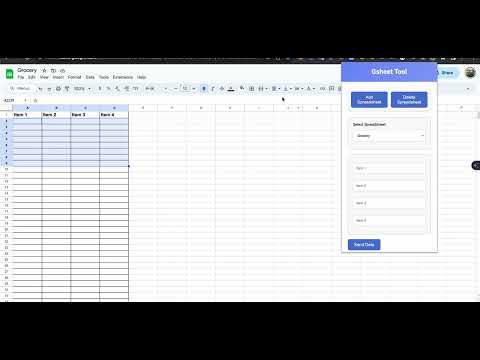
Overview
"Spreadsheet Connector" is a Chrome extension tailored for efficiency, offering a streamlined approach to managing and updating…
"Spreadsheet Connector" is a Chrome extension tailored for efficiency, offering a streamlined approach to managing and updating Google Spreadsheets. Ideal for professionals and casual users alike, it integrates directly into your browser, delivering a convenient and accessible tool for spreadsheet management. Key Features: Add and Manage Spreadsheets: Easily add new spreadsheets or select from existing ones within your Google account, all from a user-friendly interface. Intuitive Data Input: Enter and submit data to any chosen spreadsheet without the need to navigate away from the extension's pop-up window. Customizable Columns: Adapt your spreadsheets to your data needs by customizing the number and names of columns. Dynamic Spreadsheet Interaction: Engage with your spreadsheets in real-time, adding columns, inputting data, and deleting spreadsheets as necessary. Simple, Clear Interface: The minimalistic and straightforward design of "Spreadsheet Connector" ensures that your focus stays on your data, not on navigating complex software. Secure and Seamless Google Integration: Utilizing Google's robust OAuth 2.0 authentication, the extension guarantees secure access to your spreadsheets while providing ease of use. Last Submissions Tracking: Keep tabs on your recent activity with a display of the last three submissions, including detailed timestamps and the specific spreadsheets updated, presented in a visually appealing and interactive manner. How to find the spreadsheet ID: https://github.com/Atk1589/Find_SpreadsheetID/blob/main/README.md
5 out of 51 rating
Details
- Version1.0.3
- UpdatedNovember 23, 2023
- Offered byatk1589
- Size1.52MiB
- LanguagesEnglish
- Developer
Email
atk1589@gmail.com - Non-traderThis developer has not identified itself as a trader. For consumers in the European Union, please note that consumer rights do not apply to contracts between you and this developer.
Privacy

This developer declares that your data is
- Not being sold to third parties, outside of the approved use cases
- Not being used or transferred for purposes that are unrelated to the item's core functionality
- Not being used or transferred to determine creditworthiness or for lending purposes
Support
For help with questions, suggestions, or problems, visit the developer's support site