SpotDim Zoom
5 ratings
)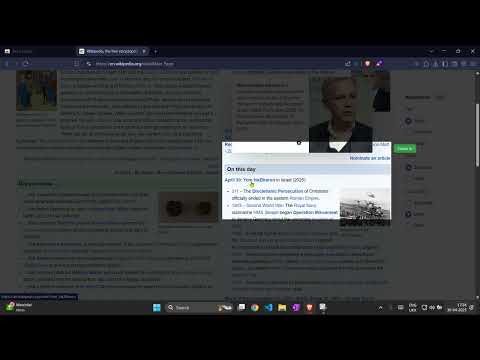
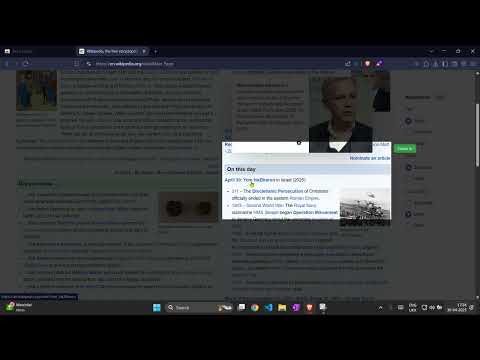
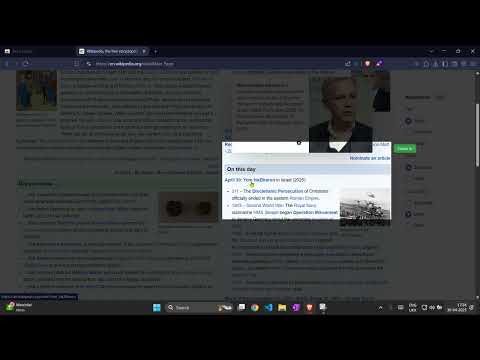
Overview
Dims the page except for a selected area and can also zoom on it
🌟 SpotDim Zoom: Amplify Your Focus, Elevate Your Productivity SpotDim Zoom is your personal spotlight for the web. Designed for distraction-free browsing, this powerful Chrome extension dims the noise and highlights what truly matters. Whether you're reading, coding, or researching, SpotDim Zoom helps you zoom in on clarity and block out chaos—so you can work smarter, not harder. 🚀 Key Features 🔲 Selective Dimming Highlight any part of a webpage with a simple drag-and-drop. Everything else fades into the background, helping you maintain laser focus on the content that matters most. 🔍 Dynamic Zoom Zoom in on your selected area with precision. Perfect for analyzing small text, images, or code—ideal for designers, students, and developers. 🎚️ Adjustable Opacity Control Use the intuitive slider to control the dimming intensity. From subtle shading to deep focus, customize your visual comfort in real-time. ⚡ Instant Toggle Need to switch back to a full view? One click toggles the spotlight on or off—easy, seamless, and quick. 🔄 Quick Selection Reset Ready to focus on something new? Reset your selection instantly with a dedicated button—no fuss, no reloads. 🧠 Per-Tab Memory Every tab remembers your focus. Custom settings for each page ensure a personalized experience while multitasking. 🚀 Lightweight & Fast (Manifest V3) Built with the latest Chrome extension standards, SpotDim Zoom is smooth, efficient, and easy on your browser’s performance. ✨ Why Choose SpotDim Zoom? 🔹 For Students: Eliminate distractions while studying online. 🔹 For Professionals: Read complex documentation or analyze designs with clarity. 🔹 For Everyone: Make your browsing calmer, cleaner, and more focused. 👉 Try SpotDim Zoom today and discover how focused browsing can transform your productivity!
5 out of 55 ratings
Details
- Version1.2
- UpdatedJune 29, 2025
- Size21.98KiB
- LanguagesEnglish
- Developer
Email
rishirajanand7485@gmail.com - Non-traderThis developer has not identified itself as a trader. For consumers in the European Union, please note that consumer rights do not apply to contracts between you and this developer.
Privacy
This developer declares that your data is
- Not being sold to third parties, outside of the approved use cases
- Not being used or transferred for purposes that are unrelated to the item's core functionality
- Not being used or transferred to determine creditworthiness or for lending purposes