Splunk Search Assistant
5 ratings
)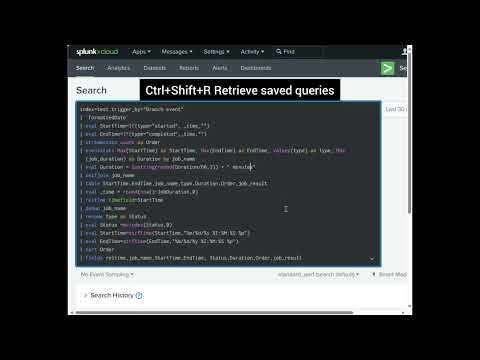
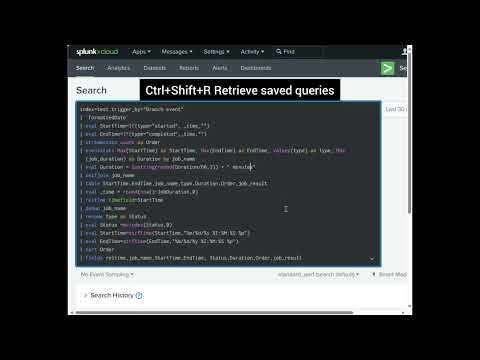
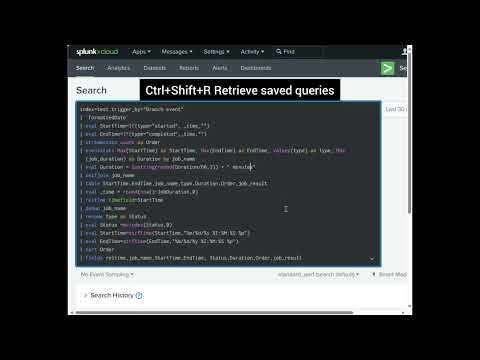
Overview
This extension supercharges the SPL search box with several improvements.
## Key Features - **Snippets with Tags & Renaming**: Use Ctrl+Shift+C (Windows) or Ctrl+S (Mac) to save your current query as a snippet. You can tag your snippets (including multiple tags per snippet) and rename them for simpler organization. You can then retrieve your saved snippets with Ctrl+Shift+R OR Ctrl+R for Mac. - **Search History** (Ctrl+Shift+H / Cmd+Shift+H): Never lose a search again. Every time you hit search, it's added to the built-in history. By default, up to 1,000 searches are saved and older searches are deleted. You can increase or decrease the limit saved in the extension settings. - **Command Help** (Ctrl+Space): Place your cursor on a command, press the shortcut, and a handy popup appears with reference info for most Splunk commands. Additionaly, this will find usages for that command in your saved snippets. - **Toggle Comments** (Ctrl+/): Quickly comment or uncomment lines. Select multiple lines, or just place the cursor anywhere and watch them toggle in or out. - **Fold Comments** (Ctrl+'): Collapse long blocks of comments to tidy up your workspace. Simply click to unfold them again. ## Privacy & Data Storage This extension: - Stores all data (snippets and search history) locally in your browser - Does not collect or transmit any data - Does not require any external servers or cloud storage - Keeps your queries and searches completely private and under your control All saved snippets and search history are stored using Chrome's local storage API and remain on your machine. You can export your snippets or clear your data at any time through the extension settings.
5 out of 55 ratings
Details
- Version1.3.62
- UpdatedFebruary 25, 2025
- Offered byjulioplasencia
- Size94.37KiB
- LanguagesEnglish
- DeveloperNone
address_redacted New City, NY 10956-3130 USEmail
juanmartespm@gmail.com - Non-traderThis developer has not identified itself as a trader. For consumers in the European Union, please note that consumer rights do not apply to contracts between you and this developer.
Privacy

This developer declares that your data is
- Not being sold to third parties, outside of the approved use cases
- Not being used or transferred for purposes that are unrelated to the item's core functionality
- Not being used or transferred to determine creditworthiness or for lending purposes
Support
For help with questions, suggestions, or problems, please open this page on your desktop browser