Splitview: Free AI Chat – Unlimited Latest AI models Gemini 2.0 & More
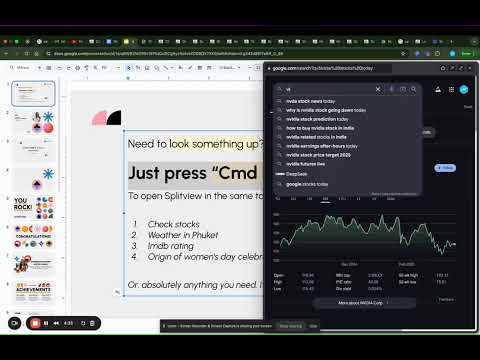
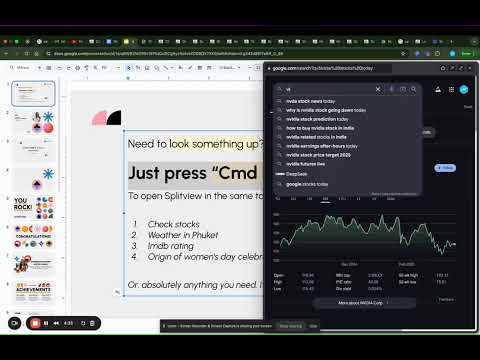
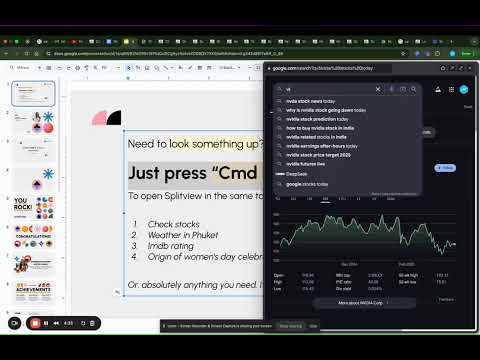
Overview
Unlimited FREE AI chat, no subscriptions needed: Splitview gives you AI power on every webpage.
Tired of Limited & Expensive AI tools? 🤯 Meet SplitView AI: The FREE Chrome extension that gives you Unlimited FREE AI chat on right where you are. Unlimited FREE AI chat, no subscriptions needed: Splitview gives you AI power on every webpage. 🔥 FREE UNLIMITED AI CHAT - No Login, No Limits! 🔥 Stop paying for limited AI! SplitView gives you FREE, UNLIMITED access to powerful AI chat right in your browser. Ask anything, brainstorm ideas, get instant answers – all without leaving your current tab and completely free! No daily query limits, no hidden fees, no forced logins. Just pure, unlimited AI at your fingertips. Use AI for research, writing, coding help, creative inspiration, or just for fun - all within SplitView's convenient popup. ✨ Conquer Tab Clutter with Same-Tab Browsing ✨ Drowning in browser tabs? SplitView's innovative same-tab browsing feature changes everything! Click any link and it opens in a sleek, non-intrusive popup within your current tab. Say goodbye to tab explosions and hello to a clean, focused browsing experience. Perfect for: - Research like a pro: Keep research threads organized and stop losing track of sources. - Boost productivity: Minimize distractions and stay focused on your task at hand. - Efficient online shopping: Compare products and read reviews without a tab jungle. - Seamless learning: Look up definitions and examples without leaving your online course. - Quick info lookups: Instantly check facts, addresses, or definitions without new tab chaos. 🚀 Supercharge Your Workflow with Powerful Built-in Tools 🚀 SplitView isn't just about same-tab browsing and AI – it's a productivity powerhouse! Enjoy these essential tools, all accessible within SplitView's streamlined interface: - Google Search in a Popup: Perform quick searches without leaving your current context. - Google Maps Integration: Instantly access maps and locations directly within your browser. - YouTube Player Popup: Watch videos without opening new tabs, perfect for research or background learning. - Quick Notes Popup: Jot down ideas, reminders, or snippets of information on the fly, right within your browser. ([Optional - if you have this feature]) 🔑 Key Features for Ultimate Browsing Power: - FREE & Unlimited AI Chat: Access powerful AI without restrictions or costs. - Revolutionary Same-Tab Browsing: Opens links in popups within the current tab to eliminate tab clutter. - Built-in Google Search, Maps, YouTube, & Quick Notes ( [Optional - if you include notes] or Screenshot Tool etc.): Essential tools at your fingertips. - Lightweight & Fast: Doesn't slow down your browsing experience. - Easy to Use: Installs in seconds and is instantly intuitive. - Privacy-Focused: We respect your privacy and minimize data collection. 🏆 Stop Tab Madness and Unleash Your Productivity - Get SplitView Today! 🏆 Join thousands of users who are browsing smarter, not harder! Add SplitView to Chrome now – it's FREE! Experience the future of focused, AI-powered browsing. ---Click "Add to Chrome" and reclaim your online focus today! ---
4.3 out of 56 ratings
Details
- Version1.5.2
- UpdatedMarch 25, 2025
- Offered byCurious Mind
- Size158KiB
- LanguagesEnglish
- Developer
Email
hi@getquickmark.com - Non-traderThis developer has not identified itself as a trader. For consumers in the European Union, please note that consumer rights do not apply to contracts between you and this developer.
Privacy
This developer declares that your data is
- Not being sold to third parties, outside of the approved use cases
- Not being used or transferred for purposes that are unrelated to the item's core functionality
- Not being used or transferred to determine creditworthiness or for lending purposes
Support
For help with questions, suggestions, or problems, please open this page on your desktop browser