Split Tab
4.2(
25 ratings
)ExtensionTools2,000 users
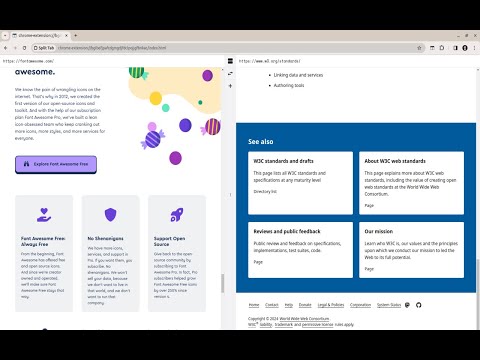
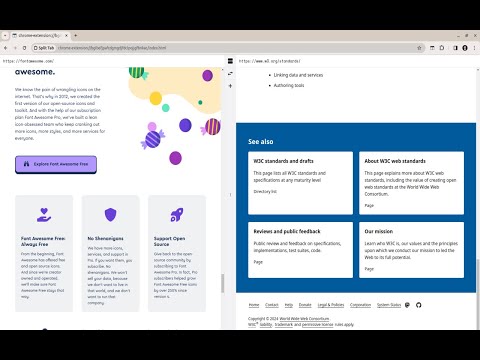
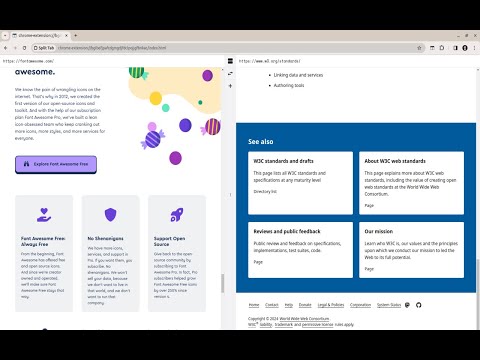
Overview
Split tabs, supercharge productivity with multitasking
Split tabs supercharge productivity by enabling multitasking. Users can view multiple web pages side by side within a single browser window, enhancing efficiency and facilitating seamless information access. This feature is particularly beneficial for research, comparison, and referencing tasks, allowing users to stay focused without constantly switching between tabs
4.2 out of 525 ratings
Details
- Version0.1.0
- UpdatedFebruary 20, 2024
- Offered bySplit Tab
- Size59.81KiB
- Languages2 languages
- Developer
Email
sumit@sumitcn.com - Non-traderThis developer has not identified itself as a trader. For consumers in the European Union, please note that consumer rights do not apply to contracts between you and this developer.
Privacy

Manage extensions and learn how they're being used in your organization
The developer has disclosed that it will not collect or use your data.
This developer declares that your data is
- Not being sold to third parties, outside of the approved use cases
- Not being used or transferred for purposes that are unrelated to the item's core functionality
- Not being used or transferred to determine creditworthiness or for lending purposes