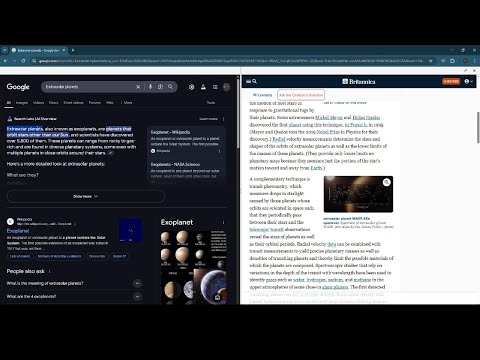
Overview
Split screen functionality for Chrome
This extension adds split-screen view to chrome. Perfect for comparing content, reading documentation while coding, or multitasking between different websites. Features: • Right-click any link and select "Open in Split Screen" to view it alongside your current page • Select text and right-click to search it in split screen • Drag the divider to adjust split screen proportions • Compatible with most websites • Non-intrusive: only activates when you choose to use it How to use: 1. Right-click on any link or select any text and right click 2. Choose "Open/Search in Split Screen" from the context menu 3. The page will split, showing your current page on the left and the new content on the right 4. Drag the center divider to adjust the split ratio
5 out of 51 rating
Details
- Version1.0
- UpdatedMarch 22, 2025
- Offered byEN
- Size27.59KiB
- LanguagesEnglish (United States)
- Developer
Email
estonangel8@gmail.com - Non-traderThis developer has not identified itself as a trader. For consumers in the European Union, please note that consumer rights do not apply to contracts between you and this developer.
Privacy

This developer declares that your data is
- Not being sold to third parties, outside of the approved use cases
- Not being used or transferred for purposes that are unrelated to the item's core functionality
- Not being used or transferred to determine creditworthiness or for lending purposes
Support
For help with questions, suggestions, or problems, please open this page on your desktop browser