Splashtop Classroom
49 ratings
)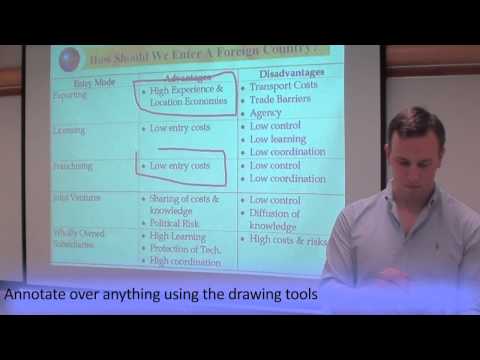
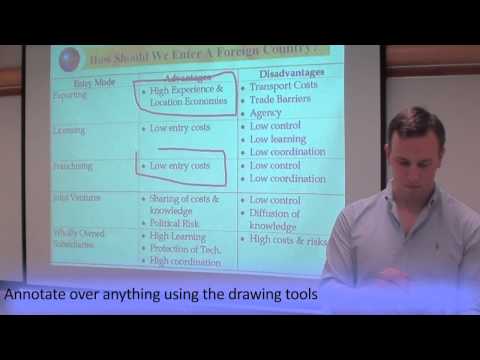
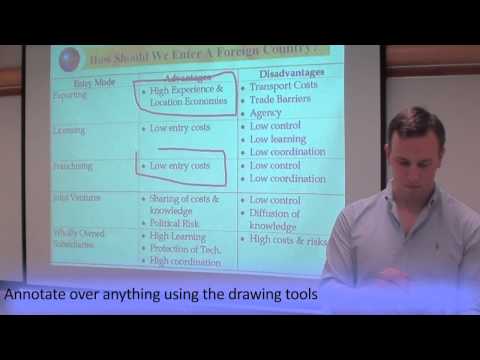
Overview
Now view and control the teachers PC/Mac directly on your Chromebook or using your Chrome Browser
*** #1 Education App Developer – Over 1 million teachers are using Splashtop Remote Desktop, Whiteboard & Classroom products to improve the teaching and learning experience *** Please visit http://education.splashtop.com to start a free trial. NEW!! NOW WITH CHROME ANNOTATION. STUDENTS AND TEACHERS CAN NOW ANNOTATE TOGETHER USING CHROMEBOOKS (iPads, Android, Macs and PCs also supported). Splashtop Classroom allows teachers to control, annotate then share their desktop and applications with students. Once connected, students can view, control and annotate over lesson content directly from their own devices. Splashtop Classroom is perfect for teachers and instructors who want to engage and motivate the entire room! Teach from all four corners of the room. Turn your mobile device into an interactive whiteboard. Share anything instantly and in real time. Even the most demanding multi-media applications can be shared instantly and with a great user experience. Splashtop is perfect for 1:1 and BYOD initiatives too! TEACHERS CAN: + Teach from all four corners of the classroom - Connect to the class PC/Mac from your mobile device. Get out from behind your desk and improve classroom management and student attention. + Turn your mobile device into an interactive whiteboard - Use the toolbar to draw, highlight or write over any content. Draw over flipchart backgrounds – or include your own worksheets. Use the spotlight and screen shade tools to keep students focused. + Share anything. Instantly. In real time - Share ANY application – even streaming/Flash video. No need to reformat content for mobile devices. No need to upload documents ahead of time. ***** Read how our educators love using Splashtop ***** “Splashtop Classroom allows our teachers to increase student engagement with or without a projector - also allowing students to take control and present their ideas from their own device. Splashtop also has the added benefit of allowing teachers and administrators to access their files and information from anywhere without having to return to the office and be chained to their desk”. Darrin Tingey, Technology Director, Fremont Re-2 School District. “One of our teachers teaches severely handicapped students that are wheelchair-bound. They could not get to the smart board to participate in the class. With Splashtop Classroom, students can now draw or turn a page without moving from their seat - pretty impressive!!!” Sandy Sundine, Technology Coordinator, Grandview High School. SYSTEM REQUIREMENTS: Splashtop Classroom supports any combination of computers and mobile devices supporting these operating systems: iOS (iPad only), Android v4.0 and up, Chromebook / Chrome Browser, Windows 8, 7, Vista, XP, Mac OS X 10.7 through 10.9 Please visit http://education.splashtop.com for more details.
3.5 out of 549 ratings
Details
- Version1.3.6.11
- UpdatedJune 27, 2019
- Offered bySplashtop Inc.
- Size3.96MiB
- Languages4 languages
- DeveloperMark Ming-Hsun Lee
20488 Franklin Avenue Saratoga, CA 95070 USEmail
alex.xu@splashtop.comPhone
+1 408-718-9536 - TraderThis developer has identified itself as a trader per the definition from the European Union and committed to only offer products or services that comply with EU laws.
Privacy

Support
For help with questions, suggestions, or problems, please open this page on your desktop browser