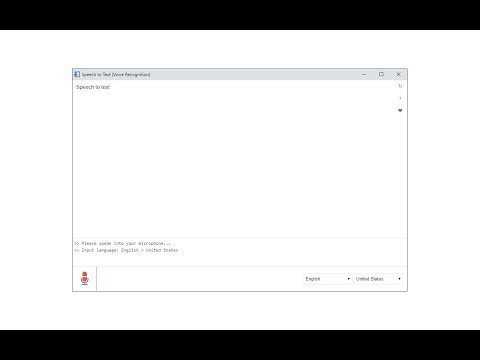
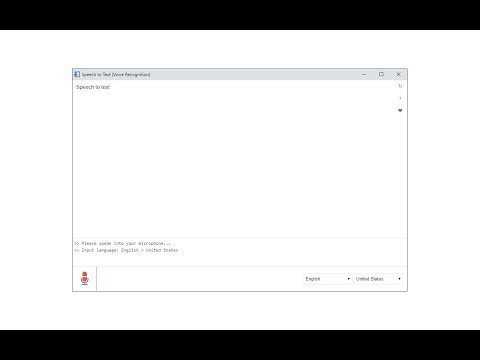
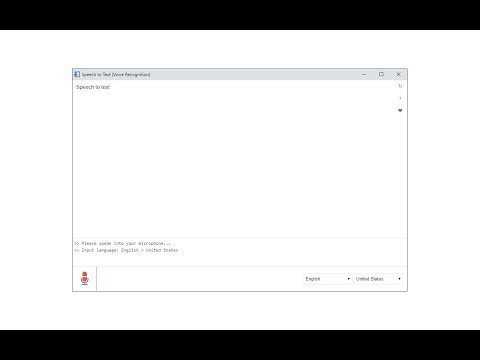
Overview
An easy to use speech synthesis and recognition tool for your browser!
Speech to Text (Voice Recognition) is an extension that helps you convert your speech to text. It can recognize a wide variety of languages and related dialects. In order to work with this extension, simply open the addon's UI and then press on the big microphone icon to start converting your voice to text. Please note that, when the add-on is first started, it asks for microphone permission. Please accept the permission to start working with the add-on. All the captured text is placed in the top text-area within the UI. In order to copy the text, use (Ctrl + C) keyboard combination. This add-on has no background activities when it is closed. Moreover, it does not need an internet connection for operation. If you found a bug to report, please fill the bug report form in the add-on's homepage (https://mybrowseraddon.com/speech-to-text.html).
3.3 out of 5105 ratings
Google doesn't verify reviews. Learn more about results and reviews.
Arnold Akshay KrishnaNov 4, 2024
Hopeless Extension ever, doesnt capture audio properly , i am using Turboscribe : https://turboscribe.ai/ helps you to summarise using AI, and is so good.
Osman ÇAKMAKNov 2, 2024
Work as turkish good.
Vgh (vghiddy)Oct 23, 2024
Super helpful if you don't want to type everything. It works very well in my own language (Dutch) and saves a lot of time on typing.
Details
- Version0.1.5
- UpdatedSeptember 17, 2023
- Offered byKeller
- Size36.81KiB
- LanguagesEnglish
- Developer
Email
hovie.keller@gmail.com - Non-traderThis developer has not identified itself as a trader. For consumers in the European Union, please note that consumer rights do not apply to contracts between you and this developer.
Privacy
This developer declares that your data is
- Not being sold to third parties, outside of the approved use cases
- Not being used or transferred for purposes that are unrelated to the item's core functionality
- Not being used or transferred to determine creditworthiness or for lending purposes
Support
For help with questions, suggestions, or problems, visit the developer's support site