Riddr - Leitor de Texto para Fala para Chrome
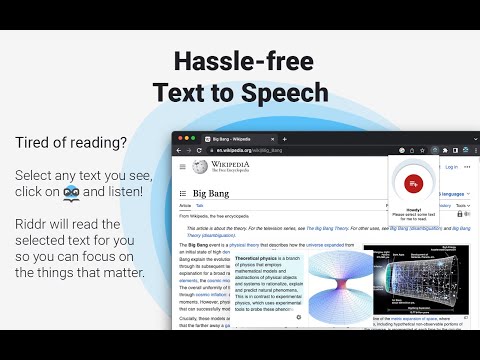
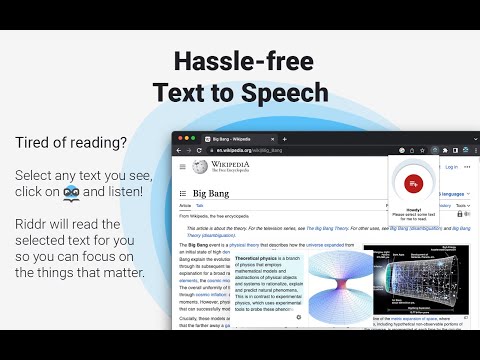
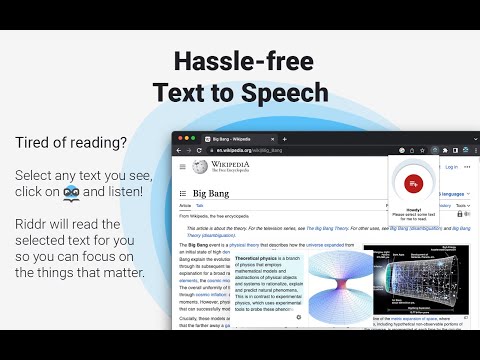
Visão geral
Cansado de ler? Riddr é uma extensão TTS GRATUITA que pode ler suas notícias, blogs favoritos, e-mails e PDFs em mais de 50 idiomas.
Riddr, pronunciado como /ˈ𝗿𝗶ː𝗱ə/ (leitor), é uma extensão do Google Chrome que converte qualquer texto selecionado em fala. Alimentado pelo lendário motor TTS 𝗦𝗽𝗲𝗮𝗸𝗜𝘁! e tecnologias de inteligência artificial de ponta, o Riddr oferece as vozes mais autênticas semelhantes às humanas no mercado de forma 𝗚𝗥𝗔𝗧𝗨𝗜𝗧𝗔. Combinado com sua interface fácil de usar, você está a um clique de converter seus e-books favoritos, notícias online, documentos e qualquer outra forma de texto em fala em mais de 50 idiomas, para que você possa ouvir em vez de ler. 💡 𝗖𝗢𝗠𝗢 𝗨𝗦𝗔𝗥 1. Selecione o texto que você deseja ler. 2. Clique no ícone do Riddr ou use um atalho de teclado personalizado. 3. Ouça e aproveite. 🌎 𝗦𝗨𝗣𝗢𝗥𝗧𝗘 𝗠𝗨𝗟𝗧𝗜-𝗜𝗗𝗜𝗢𝗠𝗔𝗦 Integrado ao núcleo do Riddr está o 𝗦𝗽𝗲𝗮𝗸𝗜𝘁!, um motor TTS que oferece mais de 50 idiomas com detecção automática de idioma embutida (https://riddr.com/faq/supported-languages), permitindo a troca contínua entre vários idiomas. O Riddr também tem uma integração profunda com seu navegador favorito, o que permitirá que você interaja com motores TTS nativos, remotos ou de terceiros que já estão disponíveis em seu PC ou Mac. Além disso, o design modular do Riddr e o código de fonte aberta permitem que desenvolvedores ao redor do mundo expandam os motores TTS embutidos. Para mais informações, siga este link: https://riddr.com/developers. 🏕 𝗙𝗨𝗡𝗖𝗜𝗢𝗡𝗔 𝗘𝗠 𝗧𝗢𝗗𝗢 𝗟𝗨𝗚𝗔𝗥 O Riddr pode ler texto de qualquer lugar na web. Leia seus e-mails, Google Drive ou documentos PDF antes de enviá-los. Você pode usar o Riddr para ler seus sites de notícias favoritos, blogs como o Medium ou talvez e-books, diariamente, ilimitadamente, de graça. Se você pode vê-lo, o Riddr provavelmente pode lê-lo, então como você o usa depende da sua imaginação. 🔌 𝗠𝗢𝗗𝗢 𝗢𝗙𝗙𝗟𝗜𝗡𝗘 Leia o tempo todo, mesmo se você tiver problemas de conectividade ou estiver em uma área rural remota. O modo offline do Riddr o torna a ferramenta ideal de aprendizado de idiomas para escolas e professores em países em desenvolvimento. ⌨ 𝗔𝗧𝗔𝗟𝗛𝗢𝗦 𝗣𝗘𝗥𝗦𝗢𝗡𝗔𝗟𝗜𝗭𝗔́𝗩𝗘𝗜𝗦 Uma das características únicas do Riddr, além dos atalhos de controle predefinidos como Ler (𝗔𝗹𝘁+𝗥), Pausar (𝗔𝗹𝘁+𝗣) e Parar (𝗔𝗹𝘁+𝗦), é a capacidade de ter vários atalhos de teclado vinculados a diferentes motores TTS / vozes em diferentes idiomas, o que torna o Riddr não apenas fácil de usar, mas também muito divertido. Novos atalhos podem ser adicionados e configurados muito facilmente através do painel de opções. 🛠 𝗔 𝗘𝗫𝗧𝗘𝗡𝗦𝗔̃𝗢 𝗧𝗧𝗦 𝗠𝗔𝗜𝗦 𝗖𝗢𝗡𝗙𝗜𝗚𝗨𝗥𝗔́𝗩𝗘𝗟 O painel de opções fácil de usar oferece um controle enorme sobre sua extensão Riddr e dá a você a capacidade de adicionar seu toque pessoal a ela. Aqui estão algumas das opções disponíveis: - Personalize seu nível de volume, taxa de fala e tom de voz; - Predefina seu idioma preferido; - Transcreva uma lista de palavras e especifique sua pronúncia (ideal para professores e segurança dos alunos); - Ative o Modo de Seleção Automática, que extrai e lê automaticamente o texto legível de sites; - O Modo de Leitura Automática permite que os proprietários de sites especifiquem qual conteúdo deve ser lido ao entrar na página, melhorando a acessibilidade. 👨💻 𝗗𝗘𝗦𝗘𝗡𝗩𝗢𝗟𝗩𝗘𝗗𝗢𝗥𝗘𝗦 Se você está interessado em participar do projeto desenvolvendo um motor TTS personalizado ou traduzindo o Riddr para o seu idioma, junte-se a nós: https://github.com/riddr/RiddR/tree/master/_locales Se você gostou da extensão, por favor, não se esqueça de avaliá-la. 😍 Para quaisquer perguntas ou solicitações, sinta-se à vontade para visitar nosso site ou entrar em contato com nosso suporte em support@riddr.com
3,6 de 5118 notas
Detalhes
- Versão25.05
- Atualização19 de maio de 2025
- Tamanho353KiB
- Idiomas55 idiomas
- DesenvolvedorWebsite
E-mail
support@riddr.com - Não negocianteEsse desenvolvedor não se identificou como comerciante. Caso você seja da União Europeia, observe que os direitos do consumidor não se aplicam a contratos firmados entre você e esse desenvolvedor.
Privacidade

O desenvolvedor declara que seus dados
- Não são vendidos a terceiros, exceto nos casos de uso aprovados
- Não são usados ou transferidos para fins não relacionados à função principal do item
- Não são usados ou transferidos para informações de crédito ou empréstimo
Suporte
Para receber ajuda com perguntas, sugestões ou problemas, abra esta página no seu navegador para computador