Solomo Link Uptake to Salesforce
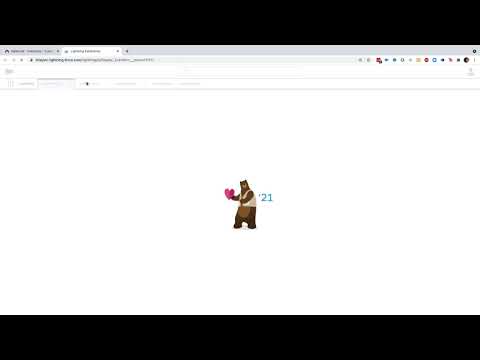
Overview
In Uptake, this adds a hyperlink to the name of the company you are looking at to Salesforce.
The "Solomo Link Uptake to Salesforce" is designed for Caterpillar dealers who use a proprietary CRM platform, called Uptake, to access information from Salesforce. Many dealers have multiple environments, including Uptake and Salesforce. Uptake does not allow for integration and it is difficult for the Uptake users to access CRM data from Salesforce. The Chrome plugin allows Uptake users to access Salesforce CRM data easily by clicking on an account name from the Uptake screen. Users are authenticated with Salesforce and can access Salesforce CRM data to get a complete picture of what is happening in their accounts. Using the Chrome plugin, this can be accomplished without expensive and complicated integration between the two platforms.
0 out of 5No ratings
Details
- Version1.0
- UpdatedAugust 25, 2021
- Offered bysolomo-browser-plugin-publishers
- Size37.12KiB
- LanguagesEnglish
- DeveloperSolomo
801 W Main St Peoria, IL 61606 USEmail
solomo-browser-plugin-publishers@solomo.io - Non-traderThis developer has not identified itself as a trader. For consumers in the European Union, please note that consumer rights do not apply to contracts between you and this developer.
Privacy

This developer declares that your data is
- Not being sold to third parties, outside of the approved use cases
- Not being used or transferred for purposes that are unrelated to the item's core functionality
- Not being used or transferred to determine creditworthiness or for lending purposes
Support
For help with questions, suggestions, or problems, please open this page on your desktop browser