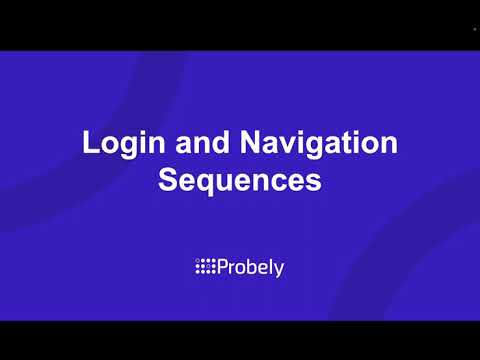
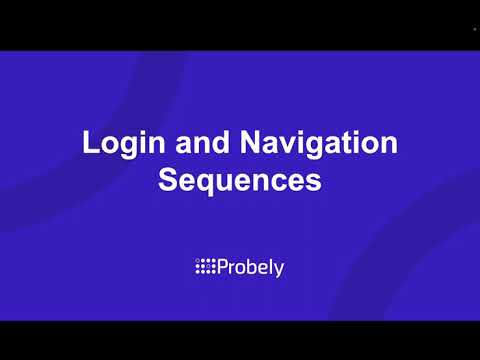
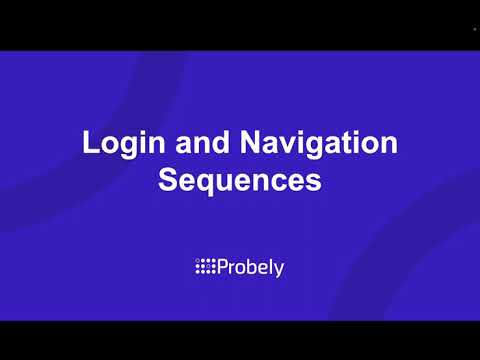
Overview
You can use Snyk API & Web Sequence Recorder to save and export a login or navigation sequence to be replayed during scans. To…
You can use Snyk API & Web Sequence Recorder to save and export a login or navigation sequence to be replayed during scans. To record a sequence, you need to: - Download Snyk API & Web's extension by clicking on "Add to Chrome". - Click on Snyk API & Web's icon in the address bar to open up the plugin, type your target URL and "Start recording". - Access your target and make sure to perform every step necessary for the sequence to work as intended. - Copy or download the recorded sequence. - Paste or upload the sequence to your target settings on Snyk API & Web's. Once those steps are completed, you can start a scan!
5 out of 55 ratings
Details
- Version1.0.0
- UpdatedDecember 20, 2025
- Offered byProbely
- Size185KiB
- LanguagesEnglish (United States)
- Developer
Email
plugins@probely.com - Non-traderThis developer has not identified itself as a trader. For consumers in the European Union, please note that consumer rights do not apply to contracts between you and this developer.
Privacy

Snyk API & Web Sequence Recorder has disclosed the following information regarding the collection and usage of your data. More detailed information can be found in the developer's privacy policy.
Snyk API & Web Sequence Recorder handles the following:
This developer declares that your data is
- Not being sold to third parties, outside of the approved use cases
- Not being used or transferred for purposes that are unrelated to the item's core functionality
- Not being used or transferred to determine creditworthiness or for lending purposes
Support
For help with questions, suggestions, or problems, visit the developer's support site