Snow for Google Chrome
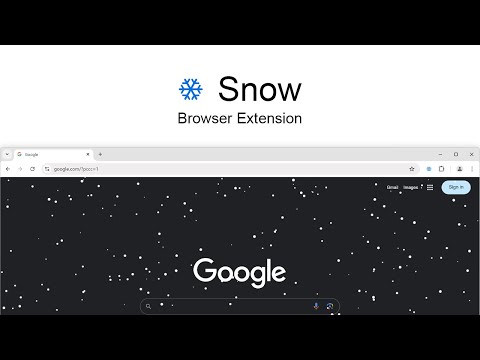
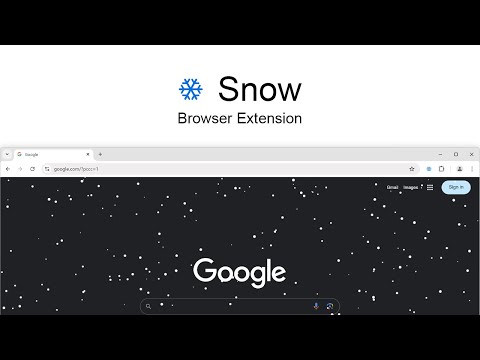
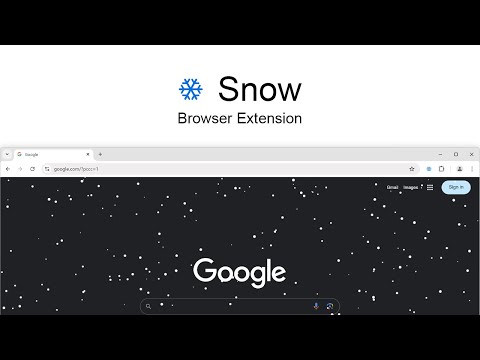
Overview
Add falling snow to your page for a snowstorm effect and turn it into a winter wonderland.
Snow is a lightweight and customizable browser extension that brings a delightful winter snow effect to your browsing experience. With this browser extension, you can create a serene snowfall effect on any web page, tailoring it to your preferences. Whether you are looking to enhance your holiday spirit, create a snowstorm, or simply enjoy a calming visual, Snow is designed to offer a magical and interactive experience with just a few clicks. Install today and let it snow on your current page. Snow is perfect for users who love a touch of personalization in their browsing environment, including holiday enthusiasts, winter lovers, or anyone seeking a serene atmosphere. With options to fine-tune the amount of snowfall and wind direction, you have complete control over the ambiance. Snow integrates seamlessly into your browser without affecting performance, allowing you to enjoy a virtual winter wonderland while staying productive. Inspired by two of the most iconic Christmas songs: Mariah Carey’s 'All I Want for Christmas Is You' and Bing Crosby’s 'White Christmas.' Whether you're dreaming of a white Christmas or jamming out to festive tunes, our browser extension transforms your browser into a winter wonderland. Browser extension features: ◆ Customizable Snow Color: Choose a single snow color or let it randomly change with each flake. ◆ Snowflake Styles: Select between classic snowflakes or simple dots for a minimalist look. ◆ Adjustable Size and Speed: Change the size of the snowflakes and control how fast they fall. ◆ Accumulation Option: Allow snow to gather at the bottom of the page for a cozy, snowy scene. ◆ Wind Direction: Enable snow to follow the wind direction based on your mouse movement. ◆ Flexible Snow Amount: Control how much snow fills your screen for a subtle or heavy snowfall effect. ◆ Customizable Icon: Choose from white, black, blue, red, yellow, or green icons to match your browser theme. ◆ Define custom keyboard combinations to activate the snow function ◆ Support for Dark Mode Why Snow is the Best Browser Extension for Winter Themes: ◆ No Impact on Performance: Snow operates smoothly without slowing down your browsing or computer speed. ◆ Perfect for Holiday & Christmas Themes: Whether it is for the winter holidays or Christmas, Snow adds that festive touch to any web page. ◆ Great for Relaxation: Enjoy a peaceful, calming ambiance as you browse the web. Project Information: https://www.stefanvd.net/project/snow/browser-extension Required Permissions: ◆ "contextMenus": This is to add the "Snow the current web page" menu item in the web browser context menu. ◆ "activeTab": Allow the snow function to be accessible on the currently visible tab page. ◆ "storage": Save settings locally and sync with your web browser account. <<< Option feature >>> Unlock an option feature to protect your eyes at night and focus on the video player, such as YouTube™, by installing Turn Off the Lights browser extension for YouTube and Beyond. https://chromewebstore.google.com/detail/turn-off-the-lights/bfbmjmiodbnnpllbbbfblcplfjjepjdn
3.7 out of 5543 ratings
Details
- Version2.0.2
- UpdatedDecember 4, 2025
- Size382KiB
- Languages55 languages
- DeveloperStefan vdWebsite
github.com/turnoffthelights github.com/stefanvd Antwerp 2000 BEEmail
support@stefanvd.net - Non-traderThis developer has not identified itself as a trader. For consumers in the European Union, please note that consumer rights do not apply to contracts between you and this developer.
Privacy

This developer declares that your data is
- Not being sold to third parties, outside of the approved use cases
- Not being used or transferred for purposes that are unrelated to the item's core functionality
- Not being used or transferred to determine creditworthiness or for lending purposes
Support
For help with questions, suggestions, or problems, visit the developer's support site