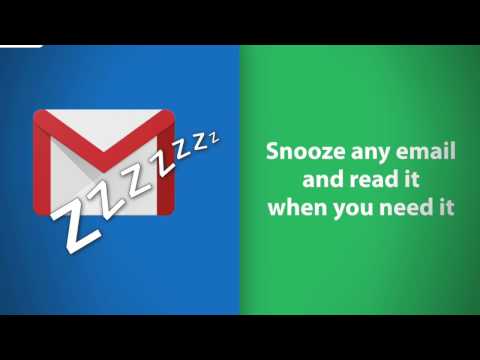
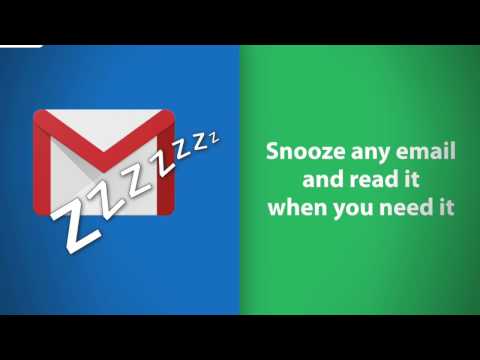
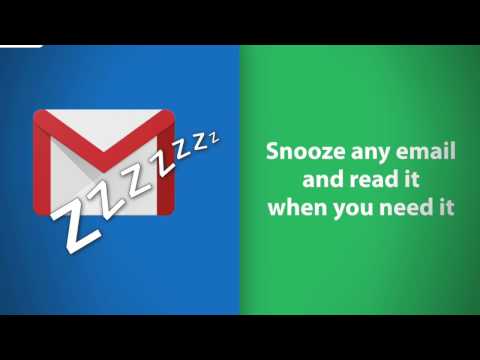
Overview
Snooze of an email will temporarily remove them from your inbox - it will come back to the top of your inbox at the time you set it.
Sometimes you're just not ready to read and respond to an email. With this snooze email extension, you can just tell us when you want to see that email reappear at the top of your inbox. Key features: - add notes to your snooze - snooze only if nobody replies - mobile text message reminders (paid feature) - auto-snooze on send (paid feature) cloudHQ. Helping your productivity, 1 click at a time. Website: https://www.snooze-email.com/ cloudHQ website: https://www.cloudhq.net Pricing: https://www.snooze-email.com/pricing Support page: https://support.cloudhq.net/category/browser-extensions/gmail_snooze_email Blog: https://blog.cloudhq.net Gmail, Google Calendar, and Google Workspace are trademarks of Google LLC. Use of these trademarks is subject to Google Permissions. cloudHQ is trademark of CloudHQ LLC. https://www.cloudhq.net/trademark
4.6 out of 543 ratings
Details
- Version1.0.2.2
- UpdatedNovember 27, 2025
- Size626KiB
- LanguagesEnglish
- DevelopercloudHQ LLCWebsite
2247 29th Avenue San Francisco, CA 94116 USEmail
support@cloudhq.netPhone
+1 415-509-6721 - TraderThis developer has identified itself as a trader per the definition from the European Union and committed to only offer products or services that comply with EU laws.
- D-U-N-S064785518
Privacy

Snooze Email by cloudHQ has disclosed the following information regarding the collection and usage of your data. More detailed information can be found in the developer's privacy policy.
Snooze Email by cloudHQ handles the following:
This developer declares that your data is
- Not being sold to third parties, outside of the approved use cases
- Not being used or transferred for purposes that are unrelated to the item's core functionality
- Not being used or transferred to determine creditworthiness or for lending purposes
Support
For help with questions, suggestions, or problems, visit the developer's support site