SNN Chat - AI Assistant, All OpenRouter and OpenAI Models
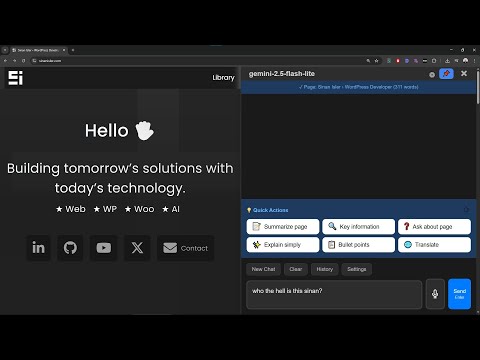
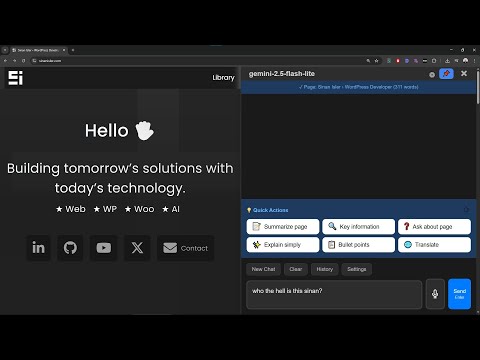
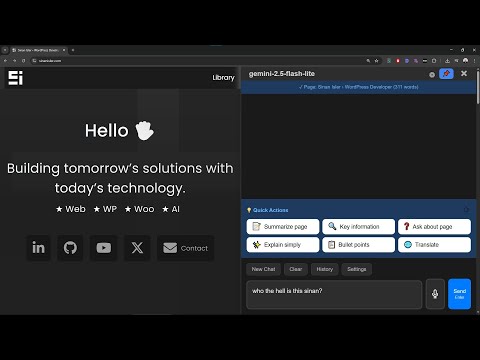
Overview
SNN Chat - AI-powered sidebar for web browsing with OpenAI and OpenRouter support
SNN Chat, your intelligent AI companion that lives right in your browser. This powerful Chrome extension brings advanced AI assistance directly to any webpage, allowing you to chat, analyze, summarize, and interact with web content like never before. Whether you're researching articles, debugging code, shopping online, or reading documentation, SNN Chat provides instant, context-aware AI assistance without ever leaving your current page. Simply activate the elegant sidebar overlay and start conversing with AI about anything on your screen. 🤖 Multi-Provider AI Support Connect with OpenAI or OpenRouter (Hundreds of Models and all Sota Models) Automatic model detection and selection Flexible API configuration for your preferred AI service 📄 Intelligent Webpage Context Automatically extracts and understands page content Works with dynamic websites and single-page applications (SPAs) Site-specific optimization for LinkedIn, Twitter, GitHub, Reddit, and more Selective text analysis - highlight any text to focus AI responses 💬 Advanced Chat Experience Real-time streaming responses for instant feedback Smart prompt suggestions that adapt to page content Voice input with speech-to-text for hands-free interaction Message actions: regenerate, copy, bookmark, and text-to-speech Markdown support with code syntax highlighting 🎯 Context-Aware Quick Actions Automatic prompt suggestions based on what you're viewing: Articles: Summarize, extract key takeaways, analyze bias Code: Find bugs, optimize, explain step-by-step Products: Compare pros/cons, review summaries, purchase advice Documentation: Quick start guides, code examples, related topics Selected Text: Explain, rewrite, translate, summarize 🎤 Voice Input & Text-to-Speech Hands-free conversation with voice commands Hold spacebar for quick voice input Read responses aloud with built-in text-to-speech Real-time voice waveform visualization 📚 Session Management Unlimited chat history organized by website Multiple conversation threads per domain Export entire chat history to text files Bookmark important messages for later reference Automatic session titles based on conversation context 🎨 Customizable Interface Theme options: Light, Dark, or Auto (system-based) Adjustable font sizes for comfortable reading Resizable sidebar to fit your workflow Sticky mode: Keep sidebar open while browsing Custom keyboard shortcuts for instant access 🔒 Privacy & Control All conversations stored locally in your browser No data sent to third parties (except your chosen AI provider) Clear individual chats or entire history anytime Full control over API keys and settings
5 out of 53 ratings
Details
- Version1.6
- UpdatedOctober 22, 2025
- Size59.71KiB
- LanguagesEnglish
- DeveloperWebsite
Email
extension@sinanisler.com - Non-traderThis developer has not identified itself as a trader. For consumers in the European Union, please note that consumer rights do not apply to contracts between you and this developer.
Privacy
This developer declares that your data is
- Not being sold to third parties, outside of the approved use cases
- Not being used or transferred for purposes that are unrelated to the item's core functionality
- Not being used or transferred to determine creditworthiness or for lending purposes
Support
For help with questions, suggestions, or problems, visit the developer's support site