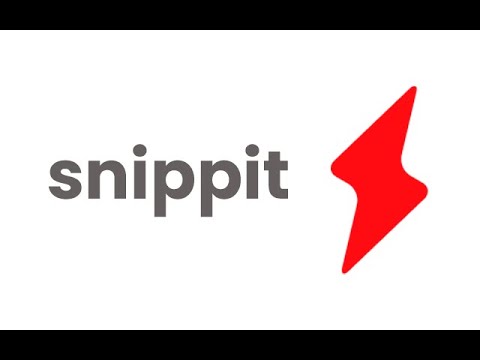
Overview
A YouTube transcript highlighter
Watching videos just got productive. Make notes & transcript snippets on YouTube videos without tediously writing them out! Save the best parts, organize them and export them to your notes app. Record them, annotate them, and review them. Enhance your YouTube experience and make the time you spend there more valuable and productive. Learn more and engage more with the content through taking snippets, making notes and saving sections to your personal note taking system. Integration with Readwise is available (as well as Roam Research, Notion and Evernote via Readwise.) Build your second brain, while relaxing on YouTube. A seamless connection between YouTube and your notes app. Watch any YouTube video and extract the key insights with one click. A must for anyone who wants to build a second brain. Minimal privacy requirements, to help provide peace of mind when installing yet another extension Annotate those YouTube videos with notes, flashcards, and more. Collect material for your next creation, or simply learn and engage more with your content. "It's like highlighting text, but better."
1.7 out of 53 ratings
Details
- Version1.6
- UpdatedJuly 22, 2021
- Size1.13MiB
- LanguagesEnglish
- DeveloperWebsite
Email
hello@snippit.io - Non-traderThis developer has not identified itself as a trader. For consumers in the European Union, please note that consumer rights do not apply to contracts between you and this developer.
Privacy

Snippit has disclosed the following information regarding the collection and usage of your data. More detailed information can be found in the developer's privacy policy.
Snippit handles the following:
This developer declares that your data is
- Not being sold to third parties, outside of the approved use cases
- Not being used or transferred for purposes that are unrelated to the item's core functionality
- Not being used or transferred to determine creditworthiness or for lending purposes
Support
For help with questions, suggestions, or problems, please open this page on your desktop browser