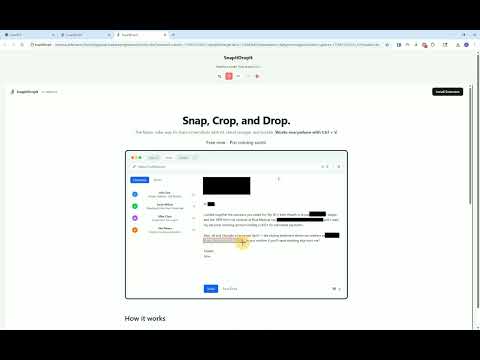
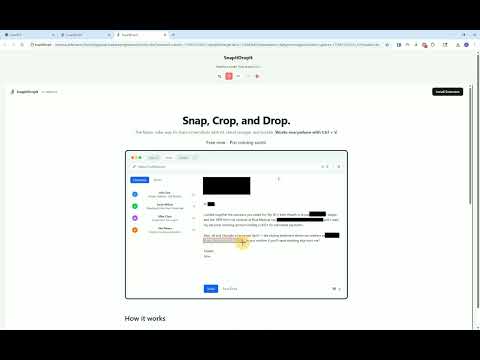
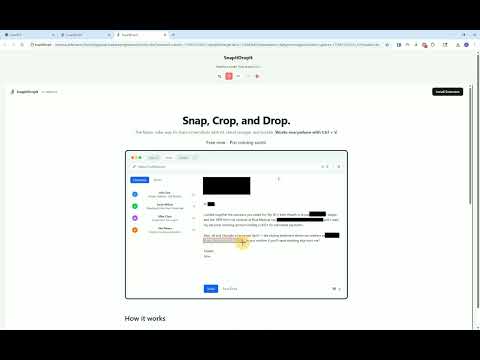
Overview
Right-click to capture, manually redact what matters, then paste or auto-upload. Fast, simple, privacy-first.
SnapItDropIt lets you capture and share screenshots with confidence. Key features: - Right-click to capture a screen, window, or tab - Add redaction boxes to hide sensitive details - Instantly uploads into any upload field or save to clipboard for ctrl + v. Privacy first: 1. Capture happens only when you choose—no background recording or streaming 2. Screenshots never leave your device unless you share them 3. We never collect personal data or screenshot contents 4. Optional, anonymous analytics help improve performance (off by default) For more details, see our Privacy Policy.
0 out of 5No ratings
Details
- Version0.0.0.1
- UpdatedSeptember 24, 2025
- Size209KiB
- LanguagesEnglish (United States)
- DeveloperWebsite
Email
info@snapitdropit.com - Non-traderThis developer has not identified itself as a trader. For consumers in the European Union, please note that consumer rights do not apply to contracts between you and this developer.
Privacy
SnapItDropIt has disclosed the following information regarding the collection and usage of your data. More detailed information can be found in the developer's privacy policy.
SnapItDropIt handles the following:
This developer declares that your data is
- Not being sold to third parties, outside of the approved use cases
- Not being used or transferred for purposes that are unrelated to the item's core functionality
- Not being used or transferred to determine creditworthiness or for lending purposes