SnapForge - Screenshot Editor and Design Tool
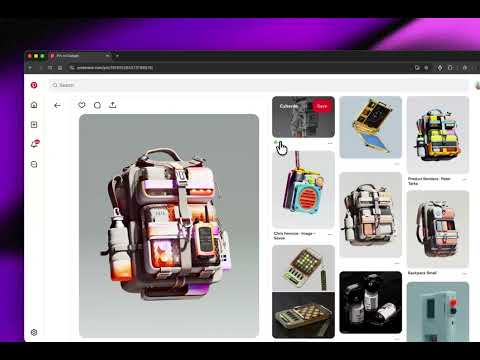
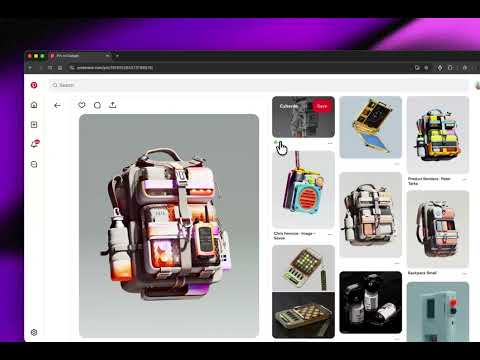
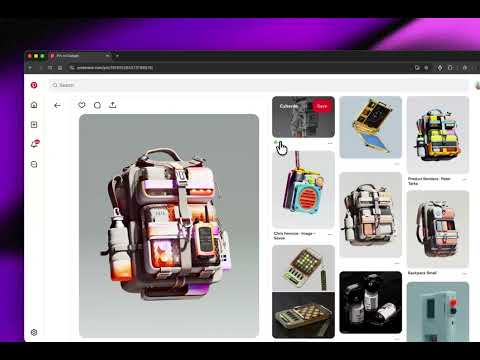
Overview
Capture anything, forge it to perfection, then ship in seconds.
SnapForge is a powerful screenshot editor and design tool built for creators, developers, and teams who need to produce polished visuals fast. Capture any part of your screen, enhance it with professional effects, and export in one click. 🖼️ SCREENSHOT CAPTURE • Visible area or custom selection • Click-and-drag or two-corner capture modes • Keyboard shortcut support (Ctrl+Shift+S) • Upload any image for editing ✨ POWERFUL EDITOR • Add shadows, borders, blur, and grain effects • Adjust brightness, contrast, and saturation • Apply corner radius for modern, rounded looks • Beautiful gradient backgrounds (presets or custom) • Background images with opacity and positioning controls • Line and arrow tools for annotations • Freehand drawing with smoothing • Blur tool for redacting sensitive content • Precision movement with arrow keys (1px or 10px) 🎨 CANVAS CONTROLS • Custom aspect ratios for any platform • Adjustable padding for breathing room • Dark and light editor themes • Grid overlays for pixel-perfect alignment 📦 EXPORT OPTIONS • Download in PNG, JPEG, or WebP • Copy directly to clipboard • High-resolution output ⚡ FREE FEATURES The core editor is free to use — no account required. Capture screenshots, apply effects, and export up to HD resolution (1920×1080). 👑 PRO FEATURES ($10/month or $60/year) • Cloud Storage — automatically save your snaps and get instant shareable links • Preset Creator — design and save your own custom styles • One-click polish — apply presets to get beautiful screenshots instantly, no manual editing needed • Unlimited presets • High-resolution exports (beyond HD) • Priority support 💎 LIFETIME ACCESS ($30 one-time) - Limited time offer • All Pro features except Cloud Storage • Pay once, use forever • Premium effects and filters • Unlimited presets 🔒 PRIVACY FIRST SnapForge runs in your browser. Screenshots are processed locally — your images stay on your device unless you choose Cloud Storage (Pro only). Perfect for: • Product teams creating documentation • Developers sharing bug reports • Designers building mockups • Marketers making social media content • Anyone who wants beautiful screenshots without opening Photoshop Try SnapForge free — upgrade anytime for cloud sync and presets.
5 out of 55 ratings
Details
- Version1.1.4
- UpdatedJanuary 3, 2026
- FeaturesOffers in-app purchases
- Size476KiB
- LanguagesEnglish
- Developer
- Non-traderThis developer has not identified itself as a trader. For consumers in the European Union, please note that consumer rights do not apply to contracts between you and this developer.
Privacy
SnapForge - Screenshot Editor and Design Tool has disclosed the following information regarding the collection and usage of your data. More detailed information can be found in the developer's privacy policy.
SnapForge - Screenshot Editor and Design Tool handles the following:
This developer declares that your data is
- Not being sold to third parties, outside of the approved use cases
- Not being used or transferred for purposes that are unrelated to the item's core functionality
- Not being used or transferred to determine creditworthiness or for lending purposes