sn-launcher
2 ratings
)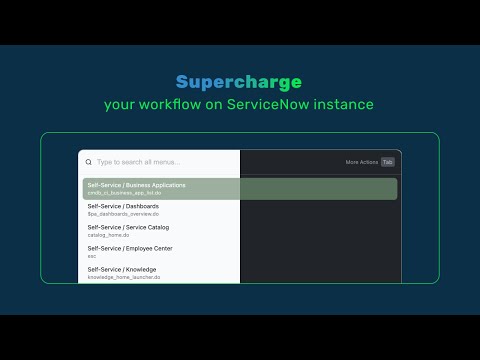
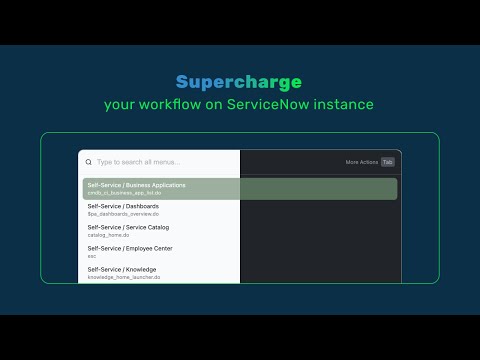
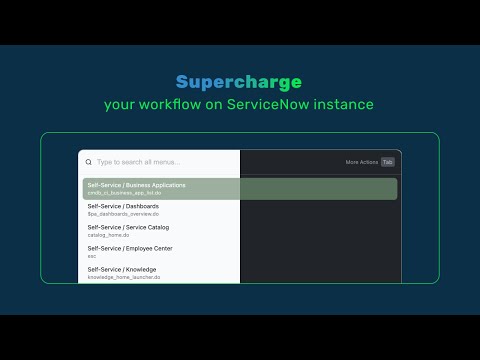
Overview
Search and navigate Servicenow menus, documentation, components with a simple command palette interface.
Supercharge your workflow on any ServiceNow instance with a crafted command palette for local dev and service-now instances. Features: - Search and navigate ServiceNow instance menus in a command palette - Action mode - Find record by sysId - Search tables, histories, SN documentation, and seismic components - Switch between application scopes - Dark mode Default shortcuts - Ctrl+Shift+L (or Command+Shift+L on macOS): to open SN Launcher command palette - Alt+Shift+S: to switch application scope - Alt+Shift+A: to search all tables - Alt+Shift+H: to search histories Extension shortcut can be customized via chrome://extensions/shortcuts.
5 out of 52 ratings
Details
- Version1.3.8
- UpdatedJanuary 8, 2026
- Offered byCheng Wu
- Size125KiB
- LanguagesEnglish
- Developer
Email
chengwudev@gmail.com - Non-traderThis developer has not identified itself as a trader. For consumers in the European Union, please note that consumer rights do not apply to contracts between you and this developer.
Privacy

This developer declares that your data is
- Not being sold to third parties, outside of the approved use cases
- Not being used or transferred for purposes that are unrelated to the item's core functionality
- Not being used or transferred to determine creditworthiness or for lending purposes
Support
For help with questions, suggestions, or problems, please open this page on your desktop browser