Smart Finder
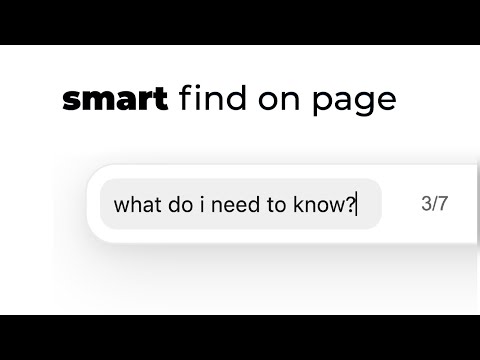
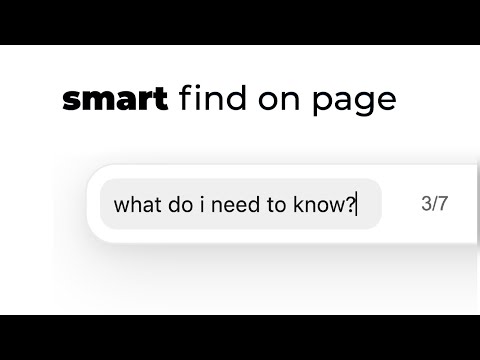
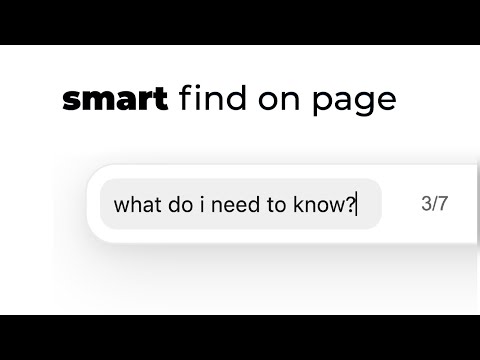
Overview
AI-Powered Find-in-Page Tool. Replaces Ctrl+F with AI-powered search, pattern detection, multi-color highlighting, and more.
Smart Finder – Smarter Ctrl+F Chrome only Search Smarter * Ask plain-English questions like "What's the main point?" * Works without exact matches * Updates live as you scroll Find Patterns Instantly Just type: * email, phone, date, address, URL, IP * Finds info in any format Why It’s Useful * Fast – Find info without scanning * Familiar – Works with Ctrl+F / Cmd+F * Free – Standard and pattern search always free * AI Power – Natural language + smart highlights * Secure – Local search, no tracking, optional Google login Use Cases * Research, documents, and long articles * Contact info, prices, dates, quotes * Legal, technical, and data-heavy content Pricing * Standard & Pattern Search: Free, unlimited * AI Search: Free monthly tokens, \$0.01/token after Install Smart Finder Find what matters—fast. Chrome required. AI features need Google login. Languages Supported Optimized for English. Also works on translated sites in: Spanish, French, German, Italian, Portuguese, Dutch, and more. Tip: Use Advanced Settings to improve language detection.
0 out of 5No ratings
Details
- Version1.2.1
- UpdatedNovember 17, 2025
- FeaturesOffers in-app purchases
- Offered bydanebentley2004
- Size80.34KiB
- LanguagesEnglish
- DeveloperDane Bentley
3144 Soaring Eagle Ln Castle Rock, CO 80109-2894 USEmail
danebentley2004@gmail.com - Non-traderThis developer has not identified itself as a trader. For consumers in the European Union, please note that consumer rights do not apply to contracts between you and this developer.
Privacy

Smart Finder has disclosed the following information regarding the collection and usage of your data. More detailed information can be found in the developer's privacy policy.
Smart Finder handles the following:
This developer declares that your data is
- Not being sold to third parties, outside of the approved use cases
- Not being used or transferred for purposes that are unrelated to the item's core functionality
- Not being used or transferred to determine creditworthiness or for lending purposes
Support
For help with questions, suggestions, or problems, visit the developer's support site