Slot2Text - for Google Calendar: Pick, Convert & Propose Time Slots
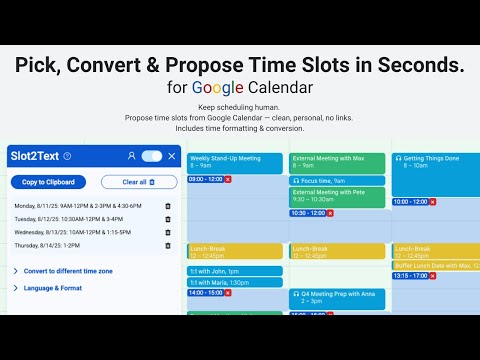
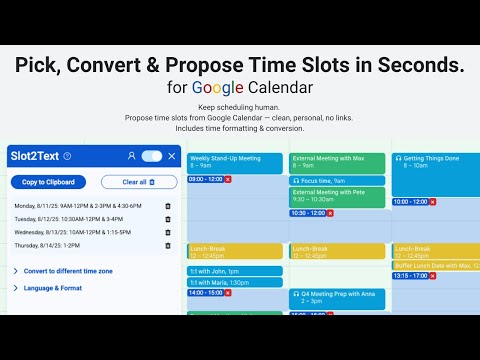
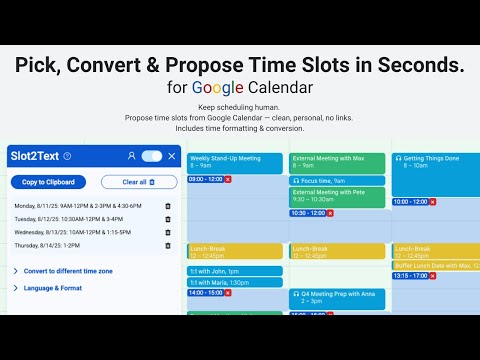
Overview
Keep scheduling human. Propose time slots from Google Calendar — clean, personal, no links. Includes time formatting & conversion.
Slot2Text – Convert Google Calendar Availability to Text & Share Meeting Times Slot2Text is a Chrome extension for Google Calendar that lets you convert your calendar availability into clean, ready-to-send text. Simply highlight your free time slots in Google Calendar and instantly generate formatted availability you can share via email, chat, or messages. Instead of manually typing “I’m free Tuesday 10–12 or Thursday 2–4”, Slot2Text helps you share availability from Google Calendar in seconds. No scheduling links, no booking pages, no friction — just clear, human communication. Slot2Text is designed for professionals who rely on Google Calendar daily and need a fast, personal way to propose meeting times without interrupting their workflow. Convert Google Calendar Availability to Text Slot2Text turns Google Calendar into a powerful scheduling assistant. Highlight any free time block in your calendar and the extension immediately converts it into readable, well-formatted text. Paste it directly into emails, chats, and messaging tools you already use. Everything happens directly inside Google Calendar. What You Can Do with Slot2Text With Slot2Text, you can: • Convert Google Calendar availability into text • Share availability via email or chat without scheduling links • Propose meeting times in a clear and human way • Automatically convert times to the recipient’s time zone • Choose different date formats and languages • Keep your calendar private while sharing availability • Stay fully inside your Google Calendar workflow Why Sharing Availability in Google Calendar Is Still Hard Google Calendar is the scheduling backbone for millions of professionals. Yet sharing availability often means manual typing, formatting mistakes, or time zone confusion. Slot2Text removes this friction by making scheduling faster, clearer, and more personal. • Faster scheduling without manual typing • Clear communication with formatted availability text • Fewer misunderstandings thanks to time zone conversion • A human alternative to automated booking links Slot2Text does not replace Google Calendar. It enhances it. Key Features Optimized for Google Calendar Workflows Highlight-to-Text Conversion Select your free time slots directly in Google Calendar and instantly generate formatted availability text. Time Zone Conversion Automatically adapts your availability to the recipient’s time zone, ideal for remote and international teams. Custom Date Formats and Languages Supports US, EU, UK, ISO, Brazilian, and custom date formats for global communication. Native Google Calendar Integration Built to feel natural inside Google Calendar. No new system to learn. Privacy-Friendly and Local No data storage, no tracking. Slot2Text only processes the free slots you highlight, directly on your device. High Performance Fast and reliable, even for users with busy calendars. How Slot2Text Works 1. Install Slot2Text from the Chrome Web Store 2. Pin the extension to your browser toolbar 3. Open Google Calendar & refresh browser tab 4. Activate Slot2Text 5. Highlight your free time slots 6. Copy the generated availability text 7. Paste it into your email or message Who Uses Slot2Text Slot2Text is built for professionals who frequently schedule meetings in Google Calendar, including: • Sales Development Representatives and sales teams • Recruiters and HR teams • Executive and Virtual Assistants • Customer Success teams • Consultants, coaches, and freelancers • Founders, managers, and operations professionals • Remote and hybrid teams across time zones If your workday is driven by Google Calendar, Slot2Text saves you time every week. Share Availability Without Scheduling Links Scheduling tools like Calendly or Cal.com are powerful, but they can feel automated or impersonal. Many conversations work better when availability is shared as plain text. Slot2Text gives you: • A more personal approach to scheduling • More flexibility for both sides • Less friction in early conversations • A natural, conversational flow Compatible with Any Google Calendar Setup Slot2Text works with: • Multiple Google Calendars • Shared team calendars • Personal and work calendars • Google Workspace environments Keep Scheduling Human Your calendar may be digital, but communication is still human. Slot2Text helps you share availability from Google Calendar clearly, naturally, and efficiently. Install Slot2Text today and make scheduling feel personal again.
4.6 out of 521 ratings
Details
- Version2.6
- UpdatedFebruary 2, 2026
- FeaturesOffers in-app purchases
- Size976KiB
- LanguagesEnglish
- DeveloperHenrik BehlertWebsite
Rüsselsheimer Weg 3 Bochum 44892 DEEmail
henrik@slot2text.comPhone
+49 1523 6868328 - TraderThis developer has identified itself as a trader per the definition from the European Union and committed to only offer products or services that comply with EU laws.
Privacy
This developer declares that your data is
- Not being sold to third parties, outside of the approved use cases
- Not being used or transferred for purposes that are unrelated to the item's core functionality
- Not being used or transferred to determine creditworthiness or for lending purposes
Support
For help with questions, suggestions, or problems, visit the developer's support site