SlashType
1 rating
)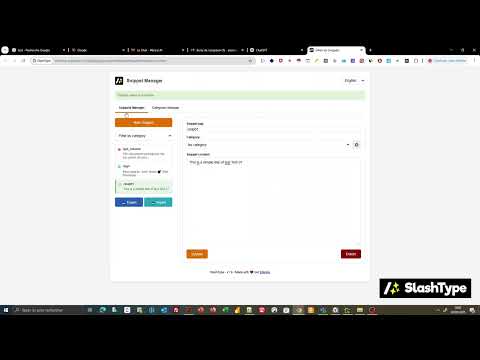
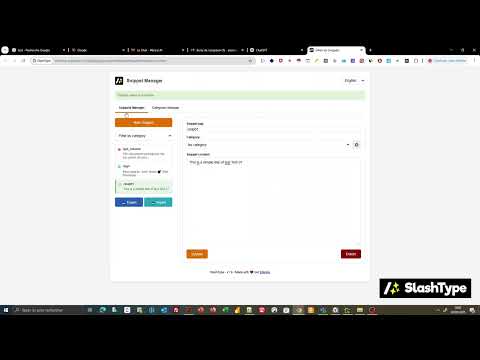
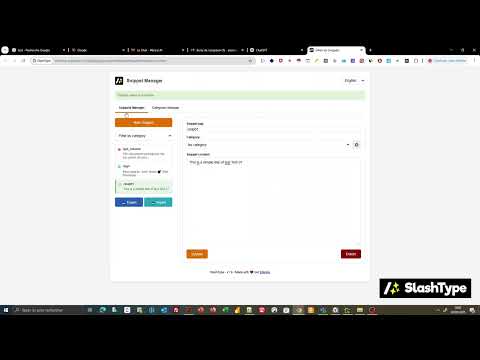
Overview
Type your recurring texts in an instant with SlashType. One command and you're done!
Say goodbye to repetitive texts SlashType transforms the way you write online. A simple slash command (/) followed by your tag or another prefix you want available through several special characters , and voila: entire paragraphs, greetings, signatures, or any other recurring text is instantly written for you. 💯 FREE WITHOUT REGISTRATION - No account to create, no subscription to pay. Install and use immediately! Why SlashType will revolutionize your daily digital life : 🚀 Save precious time - No more formulas repeated 100 times a day. One shortcut, and it's written!🎯 Eliminate errors - Your texts are always perfect, no more typos or oversights. 🌈 Organize your snippets by category - Create collections by theme with intuitive color coding: professional, personal, social networks... 💪 Unlimited power - From single words to complete paragraphs, store all your recurring texts. ✨ A streamlined, intuitive interface - Manage your snippets easily, in just a few clicks. How does it work? 1. Create your snippets by associating a tag (e.g. “/signature” or "::signature") with a text. 2. Go to the web as usual. 3. In any text zone, type your tag. Your text appears as if by magic! Ideal for : - Responses to standard e-mails - Prompt database - Professional greetings - Personalized signatures (text only for now) - Chat greetings - Recurring comments - Standard instructions - Foreign language phrases - And much more... Compatibility : Works in virtually all text zones on standard web pages (covering over 90% of everyday use cases). Don't waste time typing the same sentences over and over again. With SlashType, you'll be more productive than ever! Download now and transform the way you write on the web. Changelog : V3.0 : Rich text editor support V4.0 : Snippet prefix + New way to create snippets - The prefix for snippets is now configurable. Choose whatever you like from the special characters provided. - Now enter your snippets WITHOUT the prefix. Example: type 'car' instead of '/car'. The prefix is added automatically.
5 out of 51 rating
Details
- Version4.0
- UpdatedDecember 30, 2025
- Offered byetiennem30
- Size107KiB
- Languages2 languages
- DeveloperMARTOS
6 Lot. le Clos de Mardilhon Saint-Hilaire-de-Brethmas 30560 FREmail
etiennem30@gmail.com - Non-traderThis developer has not identified itself as a trader. For consumers in the European Union, please note that consumer rights do not apply to contracts between you and this developer.
Privacy
This developer declares that your data is
- Not being sold to third parties, outside of the approved use cases
- Not being used or transferred for purposes that are unrelated to the item's core functionality
- Not being used or transferred to determine creditworthiness or for lending purposes