skip in video ads
2.0(
1 rating
)ExtensionCommunication8 users
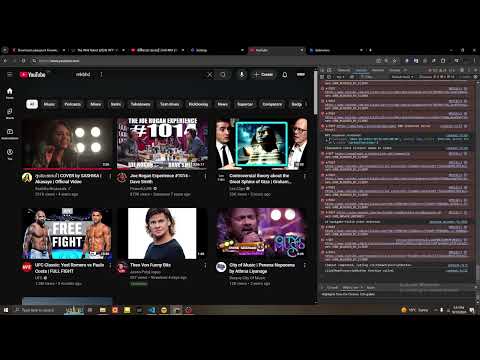
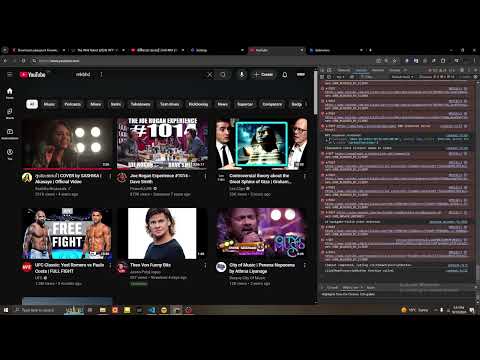
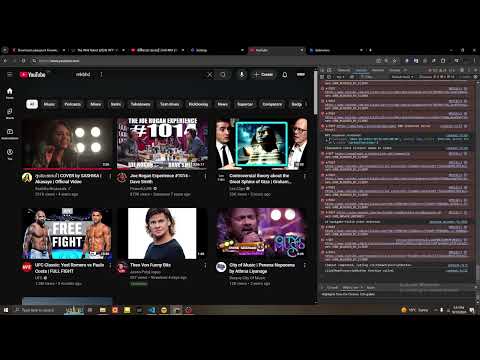
Overview
Skips the in video ads/sponsored segments of any YouTube video.
This Chrome extension automatically skips sponsored segments and advertisements in YouTube videos. It clicks the "Show Transcript" button on the video page to fetch the entire transcript, which is then analyzed to detect the start and end times of the sponsored segments. Sponsored segments refer to advertisements included by the content creator within the video. The auto-skip feature has a timing accuracy of ±2 seconds, which may slightly affect the viewing experience. Please watch the promo video to see how it actually works.
2 out of 51 rating
Details
- Version1.1
- UpdatedOctober 29, 2024
- Offered bynipunak
- Size18.81KiB
- LanguagesEnglish
- Developer
Email
nipunapamuditha234@gmail.com - Non-traderThis developer has not identified itself as a trader. For consumers in the European Union, please note that consumer rights do not apply to contracts between you and this developer.
Privacy

Manage extensions and learn how they're being used in your organization
The developer has disclosed that it will not collect or use your data.
This developer declares that your data is
- Not being sold to third parties, outside of the approved use cases
- Not being used or transferred for purposes that are unrelated to the item's core functionality
- Not being used or transferred to determine creditworthiness or for lending purposes
Support
For help with questions, suggestions, or problems, visit the developer's support site