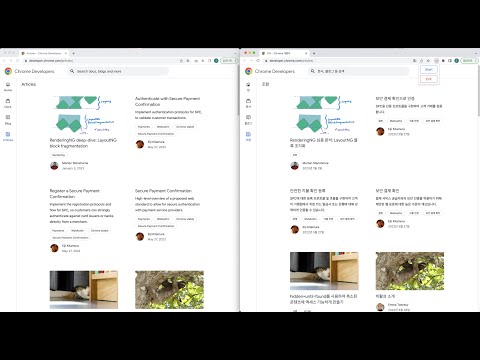
Overview
Scroll tabs at the same time! Using this extension, you can view two tabs in different languages at the same time.
---------- Release Notes ---------- 1.0.3 - Fixed a bug that does not work in windows OS full screen mode. 1.0.4 - "Sync Url" option added. If you check this option, the URL of one tab will change when the URL of another tab changes. --------------------------------------------- icons created by Freepik - Flaticon: https://www.flaticon.com/free-icons/magic
4.5 out of 511 ratings
Google doesn't verify reviews. Learn more about results and reviews.
Details
- Version1.0.4
- UpdatedAugust 19, 2024
- Offered byfumyparli
- Size21.91KiB
- LanguagesEnglish
- Developer
Email
qkskskm7@gmail.com - Non-traderThis developer has not identified itself as a trader. For consumers in the European Union, please note that consumer rights do not apply to contracts between you and this developer.
Privacy
The developer has disclosed that it will not collect or use your data.
This developer declares that your data is
- Not being sold to third parties, outside of the approved use cases
- Not being used or transferred for purposes that are unrelated to the item's core functionality
- Not being used or transferred to determine creditworthiness or for lending purposes