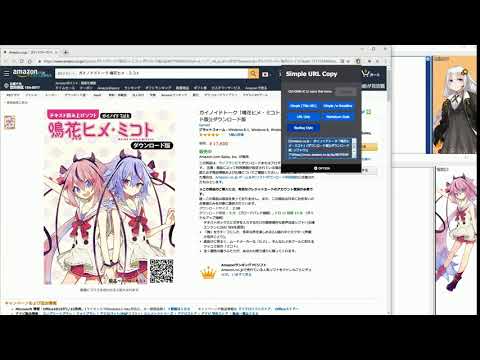
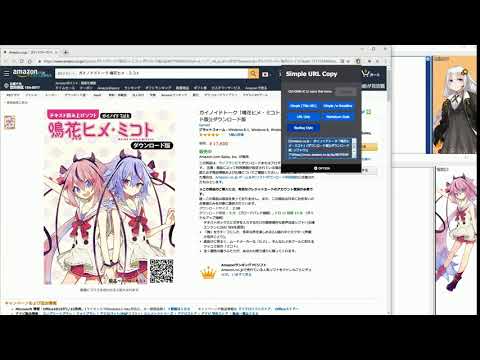
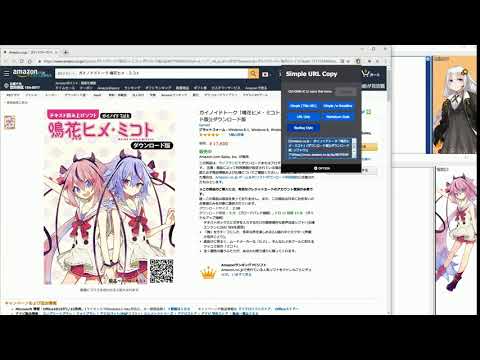
Overview
A tool that helps you to copy url.
URLをコピーするのに使えるChromeの拡張です。 ※ https://chrome.google.com/webstore/detail/simple-url-copy/cefkgjbbpagcilodnhboolbppdjlplip のフォーク(改良版)です 【特徴】 - Simple and Fast - MarkdownやBacklog、Textileなどのフォーマットに対応しています - Optionから自分だけのフォーマットを登録することができます - 不要なフォーマットは削除、もしくは非表示にすることができます - 登録されたフォーマットは自由に並び替えができます - 拡張をクリックしたとき、一番上に登録されているフォーマットでコピーされます - ショートカットは Ctrl+Shift+X または Command+Shift+X で簡単にコピーできます - Amazonの長いURLを短縮できます(Amazonの不要なパラメーター、クエリーを削除) - 設定はGoogleアカウントに紐づくので別PCでも同じ内容が利用できます - コピーできるのは開いてるタブのURLとタイトル、および選択中のテキストです 【使えるテンプレート文字列】 {title}:開いているページのタイトルが挿入されます {url}:開いているページのURLが挿入されます {copy}:開いてるページで現在選択中のテキストが挿入されます 【forked from】 - https://github.com/ikedaosushi/simple-url-copy - https://github.com/MISONLN41/simple-url-copy
4.6 out of 57 ratings
Details
- Version2.3.5
- UpdatedMay 30, 2024
- Size70.24KiB
- Languages日本語
- DeveloperWebsite
Email
chromewebstore@ydk.vc - Non-traderThis developer has not identified itself as a trader. For consumers in the European Union, please note that consumer rights do not apply to contracts between you and this developer.
Privacy

This developer declares that your data is
- Not being sold to third parties, outside of the approved use cases
- Not being used or transferred for purposes that are unrelated to the item's core functionality
- Not being used or transferred to determine creditworthiness or for lending purposes
Support
For help with questions, suggestions, or problems, please open this page on your desktop browser