
Simple JavaScript Disabler
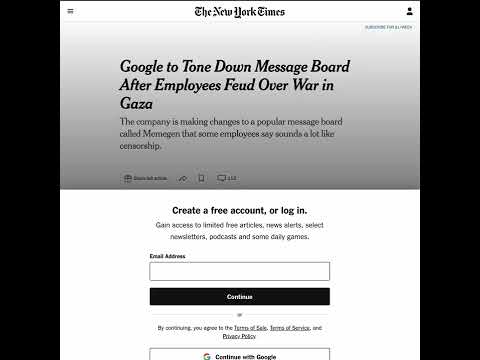
Overview
Disables JavaScript on the current tab
Description: JavaScript Toggler is a lightweight and efficient Chrome extension that empowers users with the ability to quickly enable or disable JavaScript execution on the webpage they are currently viewing. With a simple click of the extension icon, users can toggle the state of JavaScript, enhancing their browsing experience by improving page load times, reducing data usage, and increasing security on demand. This extension is perfect for users who frequently encounter websites overloaded with scripts that slow down their browser, consume excessive data, or pose security risks. JavaScript Toggler is also an invaluable tool for web developers and testers who need to check the functionality of web pages with JavaScript turned off. Features: One-Click JavaScript Toggle: Instantly enable or disable JavaScript on the current tab with a single click on the extension's icon. Per-Site Setting Persistence: The extension remembers the JavaScript setting for each site, applying your last choice every time you visit. Lightweight and Fast: Operates smoothly without affecting browser performance, ensuring a seamless user experience. Enhanced Privacy and Security: Helps protect against malicious scripts and enhances privacy by disabling JavaScript on sites known for tracking or intrusive ads. Easy to Use: Designed with a straightforward user interface, making it accessible for users of all skill levels. Developer-Friendly: A handy tool for developers and testers to quickly simulate environments where JavaScript is disabled. How It Works: Upon clicking the extension icon, JavaScript Toggler evaluates the JavaScript setting for the current webpage. If JavaScript is enabled, the extension disables it for the domain of the currently active tab and vice versa. After toggling the setting, the extension automatically refreshes the page to apply the new setting, ensuring that users can immediately see the effect of their action. Privacy and Permissions: JavaScript Toggler is designed with user privacy in mind. It operates strictly on the active tab, without requiring broad permissions or collecting any user data. The extension uses the activeTab permission to modify content settings exclusively for the site you are visiting when the action is initiated, minimizing its access to your browsing activity. Ideal Users: Privacy-Conscious Individuals: Users looking to enhance their privacy and security on the internet will find JavaScript Toggler a useful addition to their browsing toolkit. Web Developers and Testers: Professionals who need to test web applications with and without JavaScript can greatly benefit from the quick toggle functionality. Everyday Users: Anyone looking to improve their web browsing experience by managing JavaScript execution on-demand, especially on heavy-script sites. Summary: JavaScript Toggler stands out as an essential Chrome extension for managing JavaScript execution, providing users with control, security, and an improved browsing experience. Its simplicity, combined with powerful functionality, makes it a must-have tool in the digital age.
0 out of 5No ratings
Details
- Version1.0
- UpdatedApril 11, 2024
- Offered byandrew.ronald97
- Size68.23KiB
- LanguagesEnglish (United States)
- Developer
Email
andrew.ronald97@gmail.com - Non-traderThis developer has not identified itself as a trader. For consumers in the European Union, please note that consumer rights do not apply to contracts between you and this developer.
Privacy
This developer declares that your data is
- Not being sold to third parties, outside of the approved use cases
- Not being used or transferred for purposes that are unrelated to the item's core functionality
- Not being used or transferred to determine creditworthiness or for lending purposes