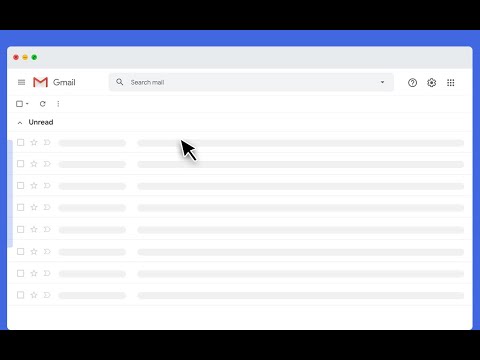
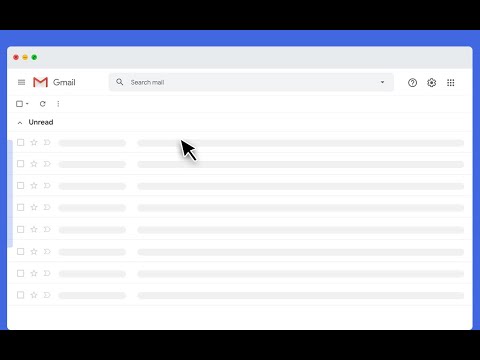
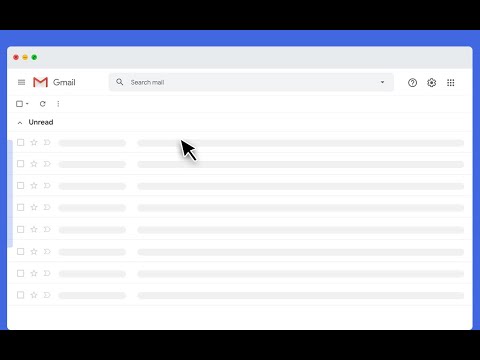
Overview
Simplify Gmail screen, make the sidebar and top bar auto-hide.
This extension simply hides the top menu bar and left sidebar of Gmail. The hidden menus could then be re-activated via moving your mouse cursor to the edge of screen. Website: https://www.bart.com.hk/simple-gmail-screen/ Open sourced under GPL v3: https://github.com/bartsolutions/simple-gmail-screen == Update 2024-04-16 (v0.11.0) == - Migrate to manifest v3 == Update 2022-07-08 (v0.10.1) == - Added option for bar hidden delay == Update 2022-03-06 (v0.9.0) == - Added option to customize bar height / width == Update 2022-02-19 (v0.8.1) == - Fix issue when select on search box == Update 2022-02-13 (v0.8.0): == - Added option to hide activation area - Misc bug fixes == Update 2021-04-10 (v0.7.1) == - Show left bar when start dragging a row - Add a bit timeout to avoid accidental activation of sidebar == update 2021-01-22 (v0.6.2) == - Adjust UI to avoid accidental click of multiple select check box == update 2021-01-15 (v0.6.1) == - Fix problem of compose button location due to Gmail UI change == update 2020-11-23 (v0.5.1) == - fix problem for side bar menu collapse == update 2020-10-19 (v0.4.0) == - update preferences == update 2020-10-13 (v0.3.0) == - hide top bar logo part
4.6 out of 510 ratings
Details
- Version0.11.0
- UpdatedApril 16, 2024
- Size175KiB
- Languages48 languages
- DeveloperBART SOLUTIONS LIMITEDWebsite
EASEY COMMERCIAL BUILDING 253-261 HENNESSY ROAD WANCHAI 001 Hong KongEmail
walty@bart.com.hk - Non-traderThis developer has not identified itself as a trader. For consumers in the European Union, please note that consumer rights do not apply to contracts between you and this developer.
Privacy

This developer declares that your data is
- Not being sold to third parties, outside of the approved use cases
- Not being used or transferred for purposes that are unrelated to the item's core functionality
- Not being used or transferred to determine creditworthiness or for lending purposes
Support
For help with questions, suggestions, or problems, visit the developer's support site