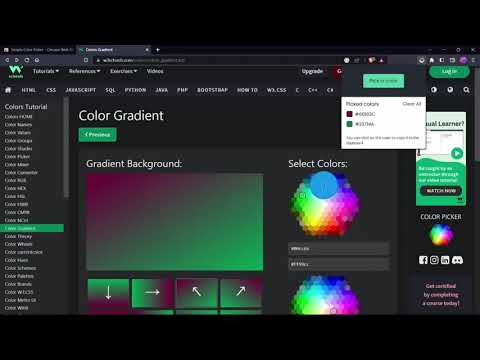
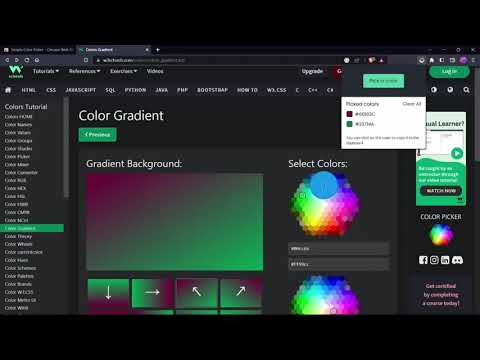
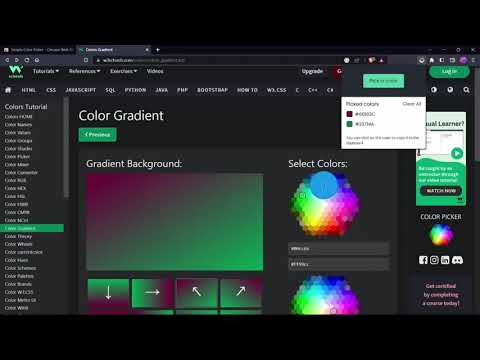
Overview
A Simple Color Picker extension to pick colors and copy them to clipboard
A Simple Color Picker extension is a tool that allows users to easily select and copy colors from any part of their computer screen. This can be useful for a variety of tasks, such as web design, graphic design, and digital art. How to use ? 1. Add the Simple Color Picker to chrome through Chrome Web Store 2. Pin the extension 3. Click on the extension and click the Pick a color button 4. Now you can move the eyedropper to and select any color on any screen 5. The selected color will be stored and user can easily copy the HEX code by clicking on it and paste it anywhere 6. User can store multiple colors 7. When Clear All is clicked all the colors stored will be deleted Highlighted Features - Select colors from any part of the screen - Store multiple colors - Can easily copy and paste - Clear All the colors in a click Overall, A Simple Color Picker extension is a convenient and easy-to-use tool for anyone who needs to work with colors on their computer. It can save time and effort by eliminating the need to manually enter color values and can be helpful in any industry where color is important. IMPORTANT We don't collect any user data and we don't display any ads ------------------------------------------------------------------------------------------------- Icon credits : https://www.flaticon.com
5 out of 514 ratings
Details
- Version1.0
- UpdatedMarch 22, 2023
- Offered byEzhil
- Size14.37KiB
- LanguagesEnglish (United States)
- Developer
Email
contact@ezhil.dev - Non-traderThis developer has not identified itself as a trader. For consumers in the European Union, please note that consumer rights do not apply to contracts between you and this developer.
Privacy

This developer declares that your data is
- Not being sold to third parties, outside of the approved use cases
- Not being used or transferred for purposes that are unrelated to the item's core functionality
- Not being used or transferred to determine creditworthiness or for lending purposes