Signature and Encryption
2 ratings
)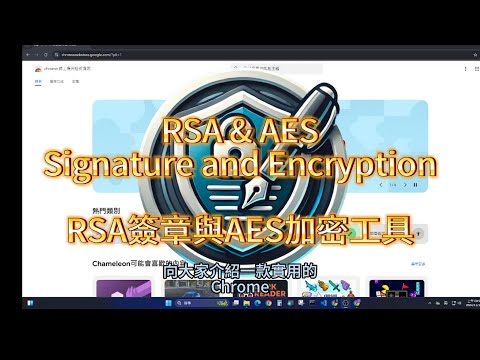
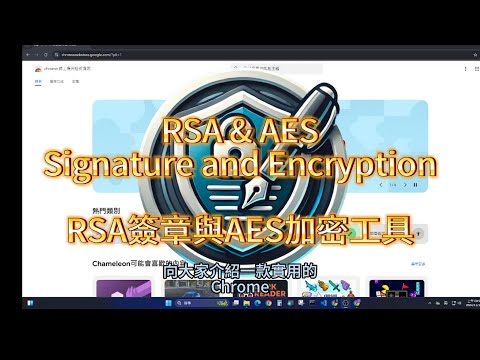
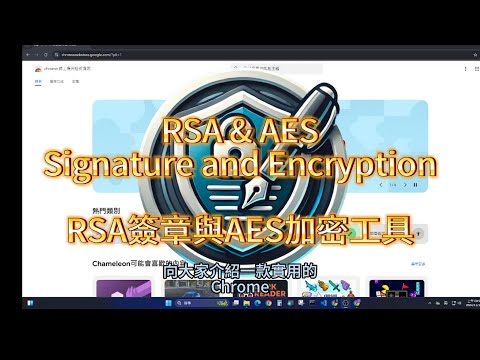
Overview
An extension for secure encryption and digital signatures using AES and RSA.
This Chrome extension provides AES encryption/decryption and RSA signing/verification capabilities, along with RSA encryption/decryption, allowing users to easily handle file security operations in the browser. The following is a detailed introduction to the functions and application environment: ### Introduction to extended functions #### 1. **AES Encryption and Decryption** - **Function Description**: Using the AES-GCM algorithm, users can encrypt files into ciphertext files, or decrypt encrypted files back to original files. AES-GCM is an advanced encryption mode with efficient encryption performance and data integrity guarantee. - **How to Use**: - The user selects a file and a set of keys, which are hashed and an AES key is generated. - Encrypt or decrypt via button operations and automatically download the encrypted or decrypted files. - **Application Example**: - Protect the privacy of local files, such as encrypting private files before transmitting them over the network. - Decrypt the received ciphertext and view the original file content. #### 2. **RSA Signature and Verification** - **Function Description**: Users can use RSA keys to digitally sign files or verify the digital signature of files. Digital signatures guarantee document integrity and authenticity of origin. - **How to Use**: - Users can generate a set of RSA key pairs (public key and private key) and download them. The RSA key generated in the program is 2048 bits. - Signature: Select the private key and file to generate a digital signature for the file. - Verification: Select the public key, original file, and signature file for signature verification. - **Application Example**: - Verify the source of the file to ensure it has not been modified. - Generate signature files to ensure the authenticity and reliability of files during transmission. #### 3. **RSA Encryption and Decryption** - **Function Description**: Users can encrypt files using RSA public keys or decrypt files with corresponding RSA private keys. This feature is useful for secure data sharing. - **How to Use**: - Encryption: Select a file and an RSA public key to encrypt the content. Note that RSA is best suited for small files or encryption of symmetric keys due to its size limitations. - Decryption: Use the RSA private key that corresponds to the encryption public key to decrypt the file. - **Application Example**: - Encrypt sensitive information before sharing it with others, ensuring that only the intended recipient with the correct private key can access the content. - Decrypt received files encrypted with your public key to view the original information. ### Application Environment This extension works for the Chrome browser and requires the `chrome.downloads` API to be enabled to handle file downloads. Application environments include: - **Operating System**: Windows, MacOS, Linux are all acceptable, as long as the Chrome browser is installed. - **Application Scenarios**: - **Enterprises or Organizations**: Suitable for enterprises that require simple file encryption, digital signatures, and secure file sharing. - **Personal Use**: Protection of personal privacy files, such as encrypting personal data for storage or transmission. - **Developers and Technicians**: As a tool for learning and testing encryption technology, it is convenient to understand the basic operations of AES and RSA. ### Technical Details - **AES-GCM Mode**: Uses symmetric key encryption, which has high security and is suitable for large file encryption. - **RSA-PSS Mode**: Used for digital signature verification, with a 2048-bit modulus to ensure the strength of the signature. - **RSA-OAEP Mode**: Used for RSA encryption and decryption. RSA-OAEP with a 2048-bit key is suitable for securely encrypting small data, such as AES keys or other small sensitive files. - **Browser API**: Utilizes `crypto.subtle` and `chrome.downloads` APIs to simplify encryption, decryption, and signing, and supports automatic file downloading. --------------------------------------------------------------------------------- 這個 Chrome 擴充應用程式提供了 AES 加密/解密、RSA 簽章/驗證以及 RSA 加密/解密功能,能讓使用者在瀏覽器中輕鬆處理檔案加密、簽章與解密操作。以下是功能和應用環境的詳細介紹: ### 擴充功能介紹 #### 1. **AES 加密與解密** - **功能描述**:透過 AES-GCM 演算法,使用者可以將文件加密成密文檔案,或將已加密的檔案解密回原始文件。AES-GCM 是一種先進的加密模式,具備高效的加密性能及數據完整性保證。 - **使用方式**: - 使用者選擇一個檔案和一組金鑰(Key),該金鑰會進行哈希處理並生成 AES 金鑰。 - 透過按鈕操作來加密或解密,並自動下載加密或解密後的檔案。 - **應用範例**: - 保障本地文件的隱私,例如加密私密文件後再透過網路傳輸。 - 解密收到的密文,查看原始文件內容。 #### 2. **RSA 簽章與驗證** - **功能描述**:使用者可以利用 RSA 金鑰對文件進行數位簽章,或驗證文件的數位簽章。數位簽章能保證文件的完整性和來源的真實性。 - **使用方式**: - 使用者可生成一組 RSA 金鑰對(公鑰與私鑰)並下載。程式中生成的 RSA 金鑰是 2048 位元。 - 簽章:選擇私鑰和檔案,生成文件的數位簽章。 - 驗證:選擇公鑰、原始檔案和簽章檔案來進行簽章驗證。 - **應用範例**: - 驗證文件來源,確保未經修改。 - 生成簽章檔案,確保文件在傳輸過程中的真實性與可靠性。 #### 3. **RSA 加密與解密** - **功能描述**:使用 RSA 公鑰加密文件或用對應的 RSA 私鑰解密文件,適用於保密性文件傳輸。 - **使用方式**: - 加密:選擇檔案和 RSA 公鑰加密內容。由於 RSA 加密大小限制,建議用於小型文件或 AES 金鑰的加密。 - 解密:使用對應的私鑰解密 RSA 加密的檔案。 - **應用範例**: - 加密敏感資訊後與他人分享,確保只有擁有相應私鑰的接收者可以讀取。 - 解密收到的加密文件,以查看原始內容。 ### 應用環境 這個擴充應用程式適用於 Chrome 瀏覽器,並需要啟用 `chrome.downloads` API 來處理文件的下載。應用環境包括: - **操作系統**:Windows、MacOS、Linux 皆可,只要裝有 Chrome 瀏覽器。 - **應用場景**: - **企業或組織**:適用於需要簡易檔案加密、數位簽章和保密文件分享的企業,能保障機密文件的安全性。 - **個人用戶**:個人隱私文件的保護,例如將個人資料加密後儲存或傳輸。 - **開發者與技術人員**:作為學習和測試加密技術的工具,方便了解 AES 和 RSA 的基礎操作。 ### 技術細節 - **AES-GCM 模式**:使用對稱金鑰加密,安全性較高,適合大文件加密。 - **RSA-PSS 模式**:適用於數位簽章驗證,2048 位元模數確保簽章強度。 - **RSA-OAEP 模式**:適用於 RSA 加密與解密。2048 位元 RSA-OAEP 適用於加密小型數據,例如 AES 金鑰或其他小型敏感文件。 - **瀏覽器 API**:利用 `crypto.subtle` 和 `chrome.downloads` API,簡化加密、解密和簽章處理,並支援文件自動下載。
5 out of 52 ratings
Details
- Version1.0
- UpdatedNovember 17, 2024
- Offered byjavacpc
- Size3.59MiB
- LanguagesEnglish (United States)
- Developer林岱銳
莊敬路181巷13號 東區, 台南市 701 TWEmail
javacpc@gmail.comPhone
+886 975 267 571 - TraderThis developer has identified itself as a trader per the definition from the European Union and committed to only offer products or services that comply with EU laws.
Privacy
This developer declares that your data is
- Not being sold to third parties, outside of the approved use cases
- Not being used or transferred for purposes that are unrelated to the item's core functionality
- Not being used or transferred to determine creditworthiness or for lending purposes