Sidebar Calculator
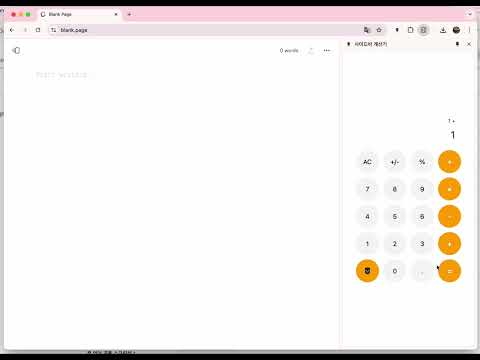
Overview
A lightweight calculator that runs in Chrome's sidebar with basic and scientific modes
[English] Introducing the Sidebar Calculator - Your Smart Calculation Companion in Chrome This extension transforms how you handle calculations while browsing. Instead of switching between windows or using a separate calculator app, you can perform calculations right in your Chrome sidebar. Whether you're shopping online, doing homework, or handling business calculations, this tool is always just a click away. The calculator supports both basic and scientific modes. In basic mode, you can quickly perform everyday calculations with an intuitive interface. For more complex needs, the scientific mode offers advanced mathematical functions perfect for students and professionals. Key features include keyboard support for quick input (0-9 keys, operation keys, Enter for calculation), automatic dark/light mode adaptation for comfortable viewing, and a clean, user-friendly interface that doesn't distract from your browsing experience. Why install? Because it saves time and increases productivity. No more switching between applications or searching for your calculator app - everything you need for calculations is right there in your browser, ready to use while you work, study, or shop online. [한글] 사이드바 계산기를 소개합니다 - 크롬에서 함께하는 스마트한 계산 도우미 이 확장프로그램은 웹 브라우징 중의 계산 방식을 완전히 바꿔놓습니다. 창을 전환하거나 별도의 계산기 앱을 사용할 필요 없이 크롬 사이드바에서 바로 계산이 가능합니다. 온라인 쇼핑을 하든, 숙제를 하든, 업무 계산을 하든 항상 클릭 한 번으로 사용할 수 있습니다. 기본 모드와 공학용 모드를 모두 지원합니다. 기본 모드에서는 직관적인 인터페이스로 일상적인 계산을 빠르게 처리할 수 있습니다. 더 복잡한 계산이 필요할 때는 공학용 모드를 사용하여 학생과 전문가들에게 필요한 고급 수학 기능을 활용할 수 있습니다. 주요 기능으로는 빠른 입력을 위한 키보드 지원(0-9 키, 연산 키, Enter로 계산), 편안한 사용을 위한 다크/라이트 모드 자동 적용, 그리고 브라우징을 방해하지 않는 깔끔하고 사용자 친화적인 인터페이스가 있습니다. 왜 설치해야 할까요? 시간을 절약하고 생산성을 높여주기 때문입니다. 더 이상 애플리케이션을 전환하거나 계산기 앱을 찾을 필요가 없습니다 - 작업하고, 공부하고, 온라인 쇼핑을 하는 동안 필요한 모든 계산 기능이 브라우저에서 바로 사용 가능합니다.
0 out of 5No ratings
Details
- Version1.0.0
- UpdatedJanuary 24, 2025
- Offered byTechKwon
- Size34.14KiB
- Languages2 languages
- Developer호원중학교
호암로 205 의정부시, 경기도 11639 KREmail
tk@techkwon.kr - Non-traderThis developer has not identified itself as a trader. For consumers in the European Union, please note that consumer rights do not apply to contracts between you and this developer.
Privacy

Sidebar Calculator has disclosed the following information regarding the collection and usage of your data. More detailed information can be found in the developer's privacy policy.
Sidebar Calculator handles the following:
This developer declares that your data is
- Not being sold to third parties, outside of the approved use cases
- Not being used or transferred for purposes that are unrelated to the item's core functionality
- Not being used or transferred to determine creditworthiness or for lending purposes
Support
For help with questions, suggestions, or problems, please open this page on your desktop browser