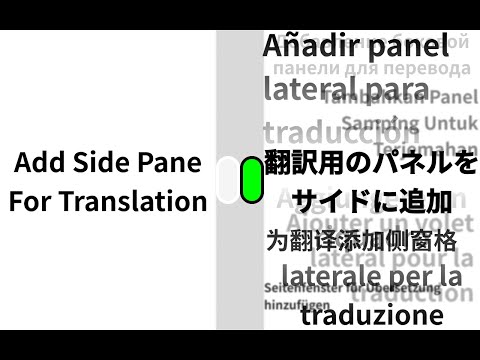
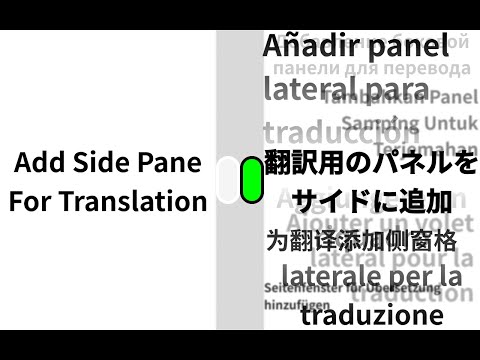
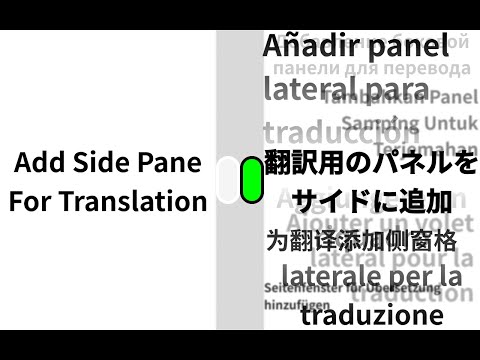
Overview
This extension creates an additional window for translation. Check source text and translated page side by side.
This extension creates an additional window for translator. Check source and translated page side by side. This feature helps you with translation. Usage - Navigate to the web article you want to translate. - (Optional) Pin the this extention icon to your toolbar to make your experience more great! - Click the extension icon in your browser toolbar to activate the split pane for translation. - Alternatively, right-click on your page and click on the icon in the context menu. - Translate whole web page with Google Translator or DeepL ,etc. - Enjoy an enhanced reading experience with side by side translation! v0.0.9 Add aligning src/dst height feature as possible & support button v0.0.8 minor env update v0.0.7 Support local files (Allow access to file URLs in the extension details)
4.5 out of 58 ratings
Details
- Version0.0.13
- UpdatedFebruary 12, 2026
- Size95.74KiB
- Languages54 languages
- DeveloperWebsite
Email
ut0s.in.da.shell@gmail.com - Non-traderThis developer has not identified itself as a trader. For consumers in the European Union, please note that consumer rights do not apply to contracts between you and this developer.
Privacy

This developer declares that your data is
- Not being sold to third parties, outside of the approved use cases
- Not being used or transferred for purposes that are unrelated to the item's core functionality
- Not being used or transferred to determine creditworthiness or for lending purposes
Support
For help with questions, suggestions, or problems, please open this page on your desktop browser