Shopify Theme File Search by EZFY
64 ratings
)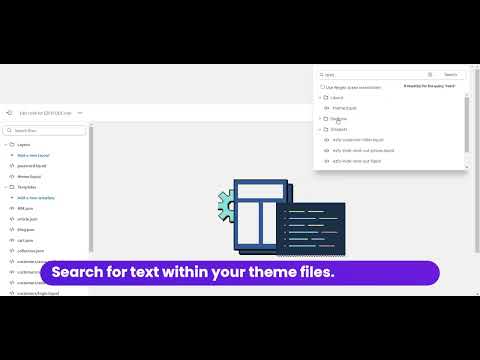
Overview
Made by ezfycode.com Easily find any text within the files of any of your Shopify themes. Regex support included! Do you ever…
Made by ezfycode.com Easily find any text within the files of any of your Shopify themes. Regex support included! Do you ever wonder where a specific line of text is located inside the dozens of files of your theme? Then this extension is most definitely for you. Whether you're a merchant or a developer a global search function for our themes can be very helpful and save a lot of time. This is exactly what this extension do. Features: - Search for any text inside every single file of your theme - Fast search - User friendly interface - Regex friendly Usage: 1. Login to your Shopify store; 2. Navigate to online store > themes > actions > edit code; 3. You'll notice a text box load right above your theme editor; 4. Type in any text you wish to locate; 5. Wait for a few seconds and the app will notify you whether the text was found or not.
3.7 out of 564 ratings
Google doesn't verify reviews. Learn more about results and reviews.
Details
- Version2.6.0
- UpdatedJune 25, 2024
- Offered byDiego Fortes
- Size202KiB
- LanguagesEnglish
- Developer
Email
diego.boarutto.fortes@gmail.com - Non-traderThis developer has not identified itself as a trader. For consumers in the European Union, please note that consumer rights do not apply to contracts between you and this developer.
Privacy
This developer declares that your data is
- Not being sold to third parties, outside of the approved use cases
- Not being used or transferred for purposes that are unrelated to the item's core functionality
- Not being used or transferred to determine creditworthiness or for lending purposes
Support
For help with questions, suggestions, or problems, please open this page on your desktop browser